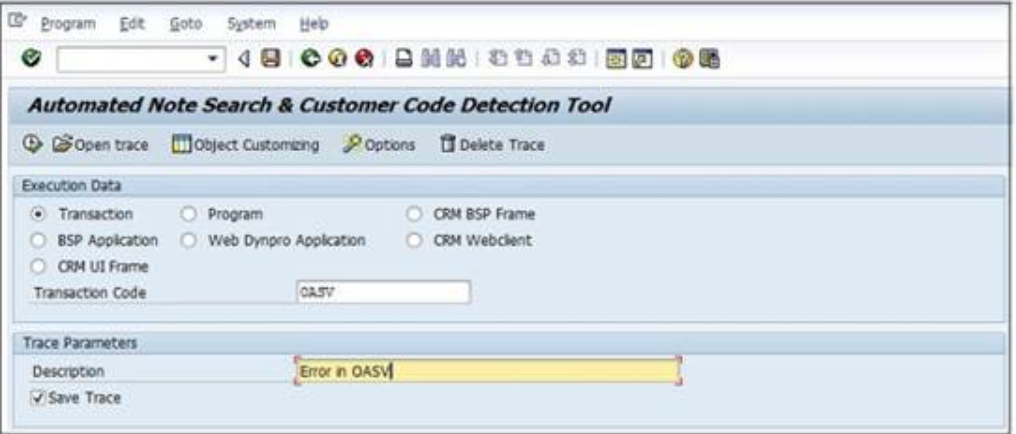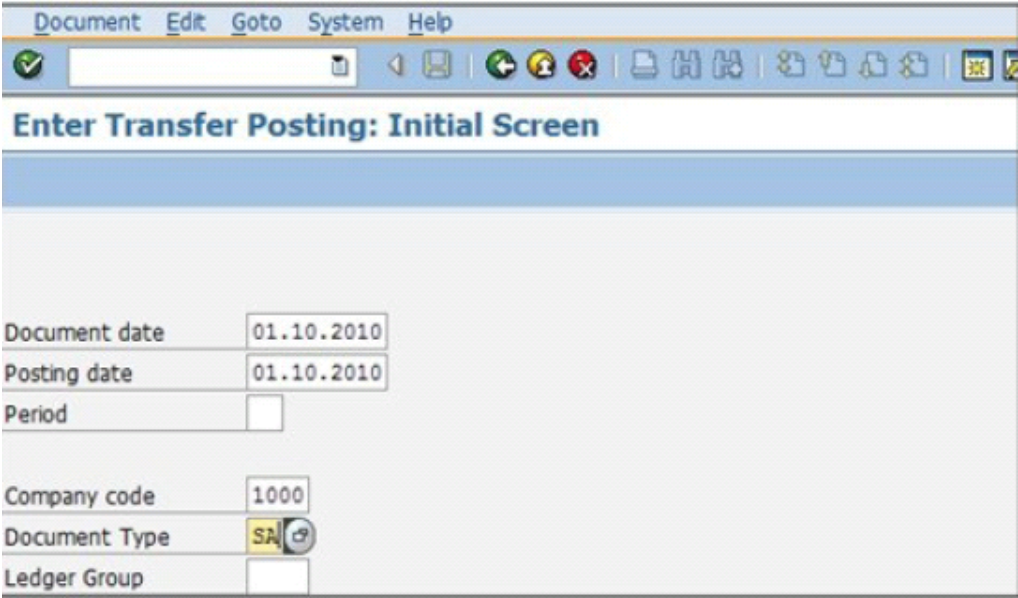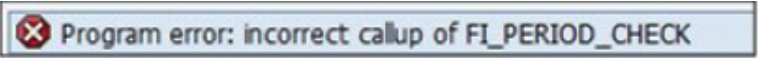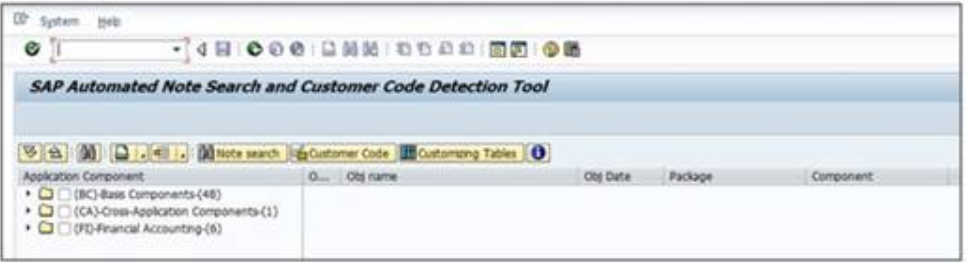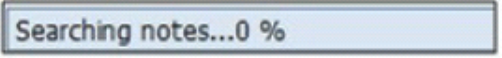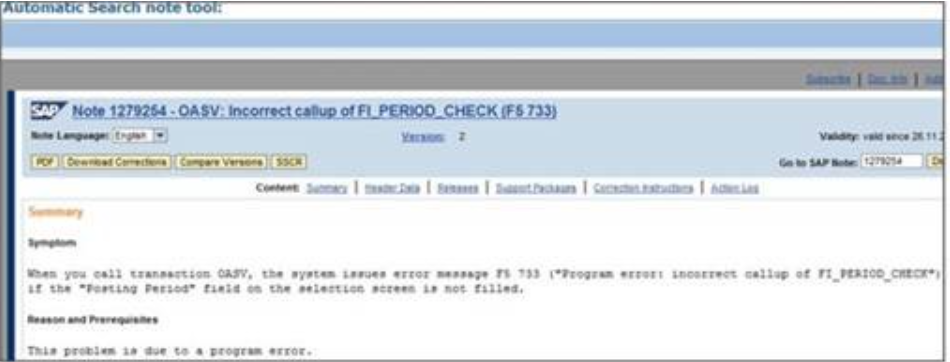In our day to day operational scenario we use to face many issues/bugs with the standard SAP transaction/objects – and to fix those bugs/issues, we need to implement SAP Note or follow the instruction prescribed in SAP Notes. Searching a relevant SAP Notes as per the system configuration and bugs is quite a cumbersome task – it’s like searching for a needle in a haystack. But we do have an automated Note search tool that is going to make our operation life quite easy.
- This application searches SAP correction notes for a specific problem based on the issue replication in our system. Additionally, it will provide a list with the customer code involved together with other features useful to solve the problem.
- When a problem occurs and we suspect it's an error for which a SAP Note correction could exist, go to transaction ANST_SEARCH_TOOL and reproduce the problem by specifying the transaction or program involved:
For example: Let say we have some error for transaction OASV (Transfer Posting Transaction code). Please refer to below snapshot for selection screen Inputs for ANST_SEARCH_TOOL.
Then start the tool (by pressing F8). Then replicate the issue: (we now need to execute the Transaction Code OASV and replicate the issue that we are facing).
After pressing ENTER we get the following error at the bottom of the screen:
Now go back (F3)
The control is transferred again to the Note Search Tool. A list of the application components involved in the execution will be displayed. Please refer below snapshot:-
Select the component or components we think the problem belongs to and click on ‘Note Search’ icon: The tool will start searching for correction Notes (refer the snapshot below).
After some time we get a list of notes that are not implemented in your system and that could be related to our issue: (Please refer to below snapshot)
You can click on the note link to read the note:
In our case, SAP note 1279254 solves the issue and after implementing it, the error will disappear and the note will not be displayed anymore.
Note: Before implementing an SAP Note, do always check whether it can be implemented or not and possible reported side-effects.