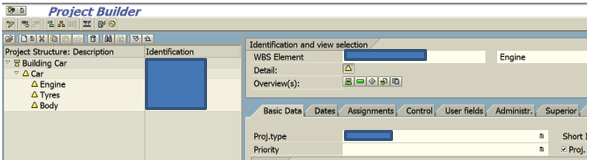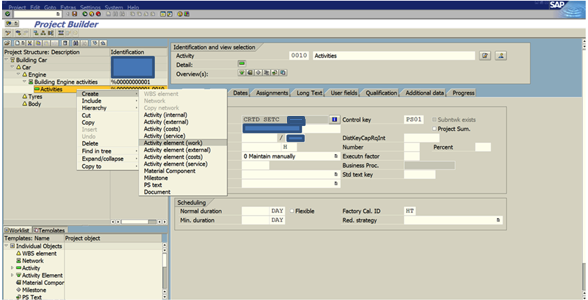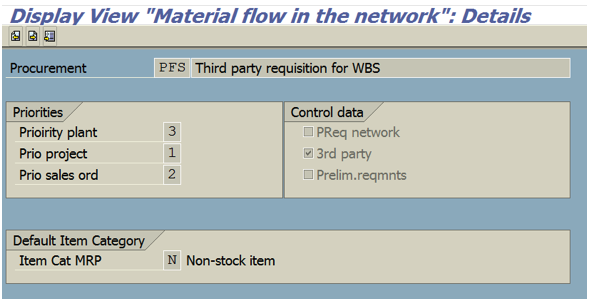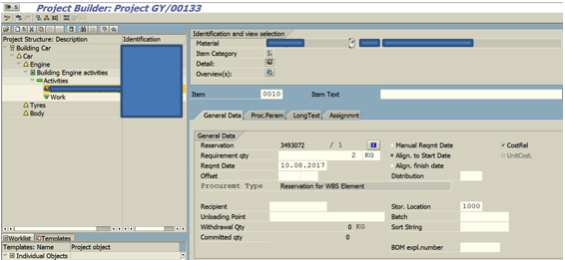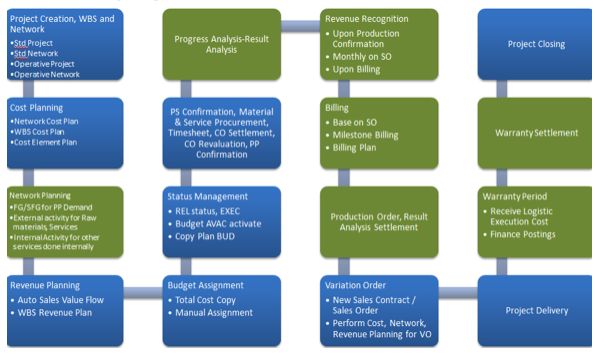This article covers the basic functionality of Project Systems and how it relates in MRP to PS and other logistic integration.
Project System is a highly integrated module whose purpose is more for consolidation and reports.
As its name suggest, it is project oriented, something that has a timeline and will end that you want to track by breakdown basis. Though there are cases where we can just make the project as a receiver for a departmental cost for example, RnD of 2016.
There are 6 main setups for PS
Costing – Project that exist only for the purpose of planning costs at WBS level.
Assets – Project that receive Capital funds from Investment Programs.
Sales – Project that are customer focused.
Manufacturing – Project that are Material / Logistic focused.
Statistical – Project that do not plan or receive costs.
Maintenance – Project that exist for managing Equipment.
Different setup caters for the different industry and usages of the module. Each will have a different configuration and integration with other module. In terms of functionality, PS is used to:
Receive and consolidate Costs and Revenue in WBS (leveled and labeled) manner. A WBS is a CO Object, thus can be a receiver for settlement.
Act as Planning tool for project schedule
Act as demand management
Act as investment and asset management
For logistic execution in term of procurement and scheduling.
For No 2, companies will normally use MS Project to do the scheduling and interface it with SAP PS. There is also a standard interface available that can easily integrate these two applications (Open PS)
To illustrate the core functionality of Cost & Revenue allocation, (example above) where you want to categorize the cost of building a car into 3 categories. You can easily separate and are able to see the breakdown of the cost of the car by building this structure.
You can then attach a network to the engine WBS. With this network we can create activities which enable the creation of elements, where the logistic activities are maintained, as you can see in the picture above.
Work – Defines the internal work done by your own labor. This will use a Work Center and activity type to determine the cost. The rate can be maintain in KP26 (Activity type/Price Planning).
External – Defines the external work done by contractors, outside the company. This will require Vendor, Outline Agreement(optional) and cost element. Price is maintained manually.
Costs – Defines auxiliary costs. This will use a cost element and cost is entered directly.
Service – Defines work/ services using a service master.
Material Component – Specifies the activity requires a Material, and demand will be entered. Based on the MRP View 2 – Procurement Type, purchase requisition / planned order will be created.
By putting the Material component into the network activity, it will act as a demand for the material.
There are 5 default standard options to choose from
PEV will enter the demand as PIR and become stock for the WBS.
PF will trigger purchase requisition its for non stock. Meaning it will be consumed upon GR.
PFS is the same as PF, except its to be deliver directly to the customer or an address. You can choose to select customer address / vendor address or any location from central address management.
PFV will enter the demand as PIR, but its non-stock.
WE will also enter demand as PIR, stock item, at Plant level.
You can see the config in SPRO-Project System-Material-Procurement-Define Procurement Indicators for Material Components.
By putting 2 KG Demand with requirement date 10.08.2017, it will transfer as a PIR and we can view in MD04 as below.
Run MRP and the system will generate procurement proposals.
For investment and asset management, it is mostly used in Oil and Gas industry where the project is a AuC (Asset under construction) which when completed, will become Fixed Asset and starts depreciation.
In conclusion, Project System core function is for Revenue / Cost reporting, however it also can be integrated with logistic functionalities and from there derives the project in all aspects. It’s a highly useful module for a company that operates on Project Basis. Below is an example of Customer Project Setup (uses Cost, Sales and Manufacturing setup).
Project created with WBS and network. Cost planning, logistic, revenue are done. Baseline budget is set and project is executed. Project runs and confirmation, Goods Receipts starts. This will be repeated until project ends. From there customer can be billed based on the Sales Order using Milestone/Billing plan. Settlement done at the end for closing. If additional items are requested from customer, the whole process will retrigger with different SO and WBS (can be in the same project). After project delivery, warranty period will starts and any cost incur will be collected under warranty. Warranty ends and settlement is done at the end of the project closing.