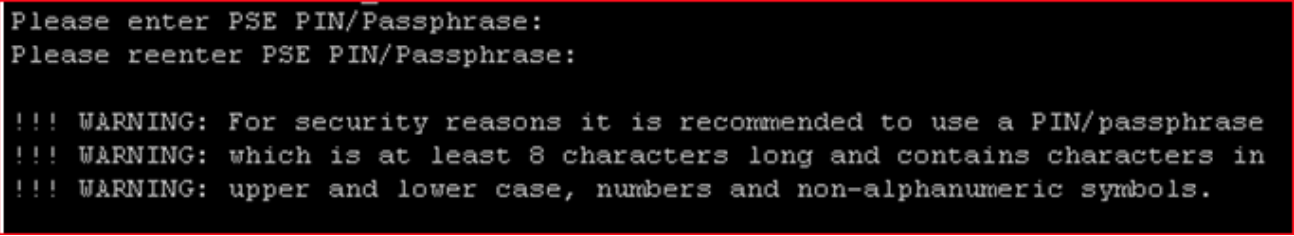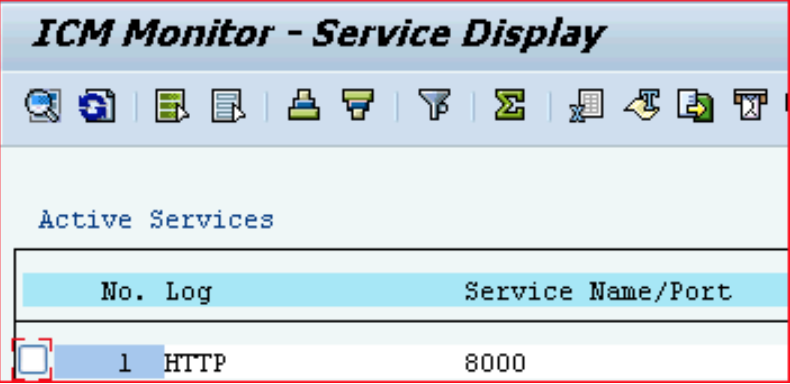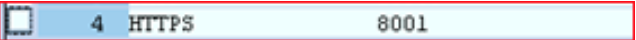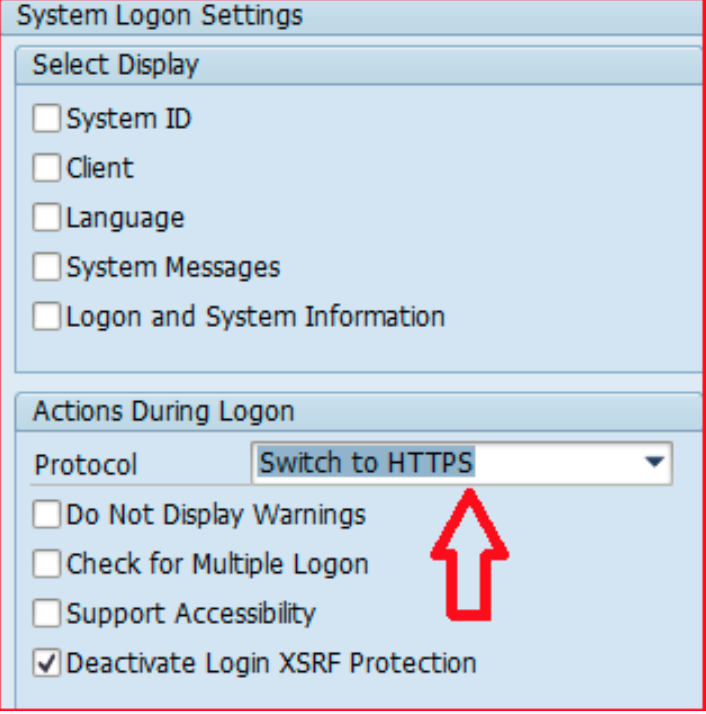1. Login to GRC ABAP system with any user which is having right access to open NWBC portal
2. Fire Tcode NWBC on GRC ABAP/NW system , it will open URL like below
http:// <hostnamewith domain>:8000/nwbc/?sap-client=XXX&sap-language=EN
3. Now login to OS box ( AIX/Linux) Machine and check cryptolib file
libsapcrypto.so
libsapcrypto.so
These should be Upgraded , if Not upgraded to latest one what are available in SMP( service Market Place) upgrade it first
4. Now Generate .PSE file with the help of below command
5. export SECUDIR=/usr/sap/SID/DVEBMGSXX/sec
sapgenpse get_pse -p SAPSSLS.pse -r abc.req “CN=SID”
It will ask you pin < Keep that blank , just hit enter>
6. Now Create HTTPS Service file similar to HTTP
Use Tcode SMICM then GoTo-> Services : it will give screen like below
Goto -> Services -> Create like below screen
Now create new service entry for HTTPS
Now If newly created service is not activate, then activate it permanently
It will use new Port here like below
7. Now set below parameter & activate it
activated below parameter and the regenerated
icm/HTTP/redirect_0
PREFIX=/, FROM=*, FROMPROT=http, PROT=https, HOST=<hostnamewith fqdn>, PORT=8001
8. In the end restart ICM to activate new services
9. Now use tcode SICF and goto path
/default_host/sap/bc/webdynpro/sap/ibo_wda_inbox
10. Select the "Error Pages" tab and then the "Logon Errors" tab
11. Then click on the "Configuration" button
12. Goto Path "System Logon Configuration" screen note the settings under the "Actions during Logon" section
Here select Action “Switch to HTTPS”
It might ask TR( Transport request) save the changes inside Transport request for movement same changes into Other system in Future.
13. Now Test the scenario Login to GRC system open NWBC portal it should come like below
https:// <hostname withdomain>:8001/nwbc/?sap-client=XXX&sap-language=EN