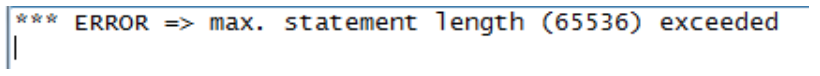We might face the issue where the program is terminated (foreground or background) with ABAP dump DBIF_RSQL_INVALID_RSQL. There are few points that we need to keep in mind when we go for analyzing the dump DBIF_RSQL_INVALID_RSQL – it’s going to help a lot to find the root cause of this dump (runtime termination).
- When we execute an ABAP program, then ABAP Open SQL statements are converted into Native SQL statement (via SAP Database interface) and then passed to underlying Database. In most of the case runtime termination DBIF_RSQL_INVALID_RSQL occurs due to violation database restriction by the piece of code written in program.
- Database restriction varies for different Database supported by SAP R/3 system. To trace the exact restriction (that has been violated and resulted into the Dump DBIF_RSQL_INVALID_RSQL), we need to check & analyze the system log. We can use Transaction code SM21 or ST11 for the evaluation.
- The system log will be as below:
Here the first column denotes timestamp; 2nd column DIA denotes it was a Dialog process; 3rd column 2 denotes the work process with number 2; 4th column denotes the Transaction code involved; 5th column denotes the Error number and the last one short description of the corresponding error.
- In most of the cases, dump DBIF_RSQL_INVALID_RSQL occur when we use Range Table in our SELECT Query. In this case SQL statement derived from it exceeds certain Database restriction.
Database Restriction
Below is the list of restriction causing the dump DBIF_RSQL_INVALID_RSQL
I. There is restriction over the number of values that should be used in an IN Clause (the exact number of allowed limit depend on the underlying Database).
II. Maximum number of Host variables allowed in an SQL statement. The work process trace in this case will appear like as below:
To overcome this we need to reduce the number of bind variables (in order to keep it below 3000).
III. Restriction on the Maximum size of statement. The trace log for this kind of restriction will appear like as below:
IV. Repeated execution of the Open SQL query – this leads to formation of a large number of different SQL statements which the database cannot handle. We need to fine tune our program in order to get rid of this issue.