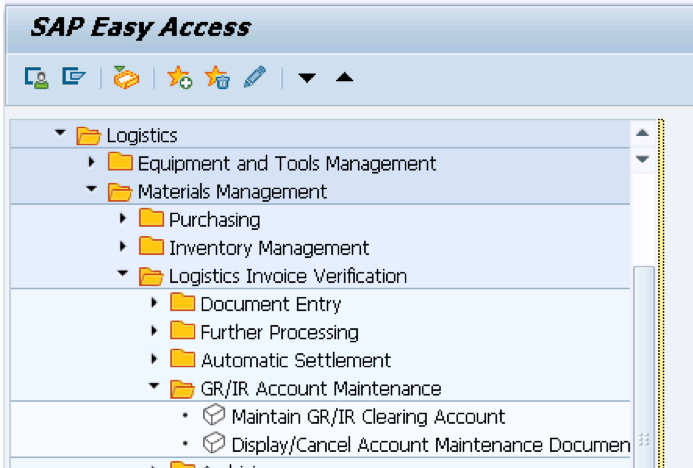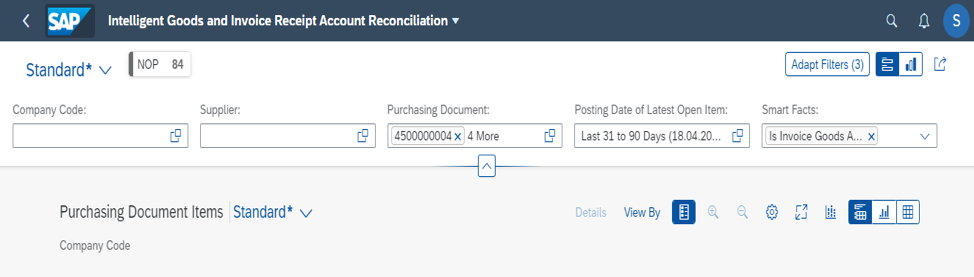Abstract:
The GR/IR clearing account is for clearing GRs and invoices. In the case of quantity differences between GRs and IRs, some items remain open in the GR/IR clearing account. If further deliveries, return deliveries, invoices, or credit memos do not clear a quantity difference for a purchase order item. You must maintain the GR/IR clearing account for that item. In this article, I would like to provide an overview of GR/IR account maintenance & How to perform GR/IR clearing account maintenance.
Introduction:
The GR/IR clearing account is cleared for a PO item when the delivered and invoiced quantities are the same.
Before maintaining the GR/IR clearing account, establish that no further GRs or IRs are expected for the PO item. If the invoiced quantity is more than the delivered quantity, the system expects another GR. If the invoiced quantity is less than the given quantity, the system expects another invoice. If the GR/IR clearing account differences are not cleared by a further GR or credit memo or an invoice or return delivery, the GR/IR clearing account is maintained manually.
The same principle applies to planned delivery costs. If the delivered quantity differs from the quantity that was calculated for the scheduled delivery costs, the clearing account for the delivery costs is not balanced. If no more deliveries are received, or if the delivery costs are no longer settled, account maintenance must also be carried out for the clearing account of the delivery costs. Clearing accounts are maintained periodically or at the end of the fiscal year for those PO items; no further GRs or IRs will be posted.
If quantity differences between the GR and IR for a PO item are cleared using account maintenance, the system generates an account maintenance document.
For material with moving average price (MAP), the offsetting posting to clear the GR/IR clearing account is posted to the stock account (unless there is no stock coverage). If the material stock is smaller than the quantity to be cleared, the system only partially credits or debits the existing stock. The remaining amount is posted to the price difference account.
For a material with a standard price, the system posts the offsetting posting to the price difference account. For a PO item with an account assignment, the system assigns the offsetting posting to the consumption account.
To clear the GR/IR clearing accounts, choose Logistics → Materials Management → Logistics Invoice Verification → GR/IR Account Maintenance → Maintain GR/IR Clearing Account ( MR11 ).
Or choose the Clear GR/IR Clearing Account app in the Fiori Launchpad.
Enter the data for the document header of the account maintenance document and the values for selecting the PO items to be cleared.
Criteria for selection of PO Items for Account Maintenance
Vendor or freight vendor (when there are planned delivery costs)
Purchasing organization and purchasing group
Plant
Purchasing document, purchasing document item
PO date
Purchase document category (PO or scheduling agreement)
Order type (document type of the PO or scheduling agreement)
Surplus type, whether it is delivery surplus or invoice surplus
Accounts to be cleared, GR/IR clearing account or clearing accounts for delivery costs
The ERS Purchase Orders and ERS - Delivery Costs checkboxes (whether the clearing accounts must be removed for PO items that have to undergo evaluated receipt settlement ERS)
The Last movement before the critical date field, which allows you to restrict the selection to things whose last goods movements fall before a particular date
Amount of quantity variance (percentage) and amount of value variance (in company code currency)
You can also decide from the following criteria how processing is executed:
Automatic clearance
The Automatic clearance function can be executed as a background process. To do this, choose Program → Execute in Background.
Prepare list
The selection of individual PO items that show quantity variances is listed in a selection screen. Select the items that you want to, and then execute the clearing.
Suppose GR/IR account maintenance has been executed for a PO item; the account maintenance document displays a separate transaction in the PO history. You can cancel the account maintenance document if there is an unexpected GR or IR for the PO item after account maintenance. To do so, choose Logistics → Materials Management → Logistics Invoice Verification → GR/IR Account Maintenance → Display/Cancel Account Maintenance Document ( MR11SHOW ).