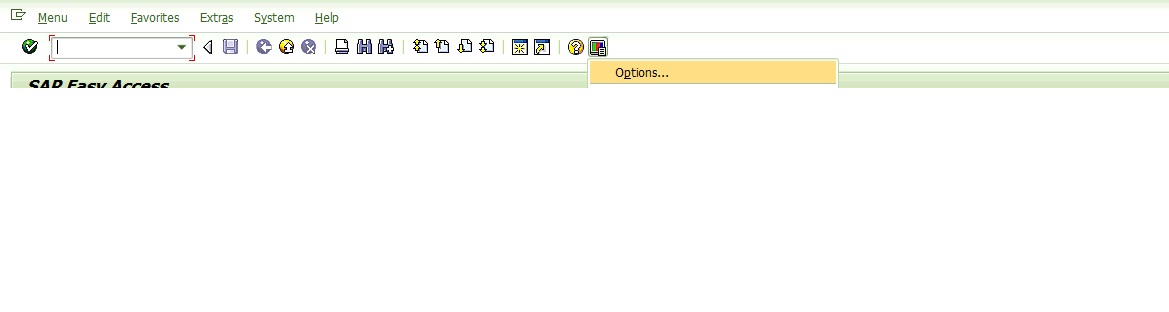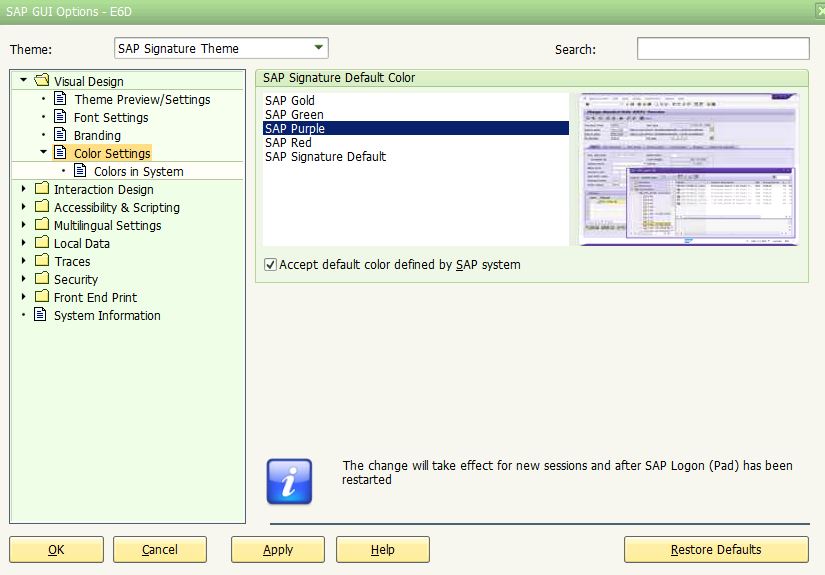In order to differentiate between various clients such as Development/Quality/Production, you can change their background color theme.
Go to SAP Logon Pad
Click on Customize local layout --> Options
SAP Signature Theme --> Visual Design --> Color Settings --> Colors in System
Select default color for each client.
And click APPLY