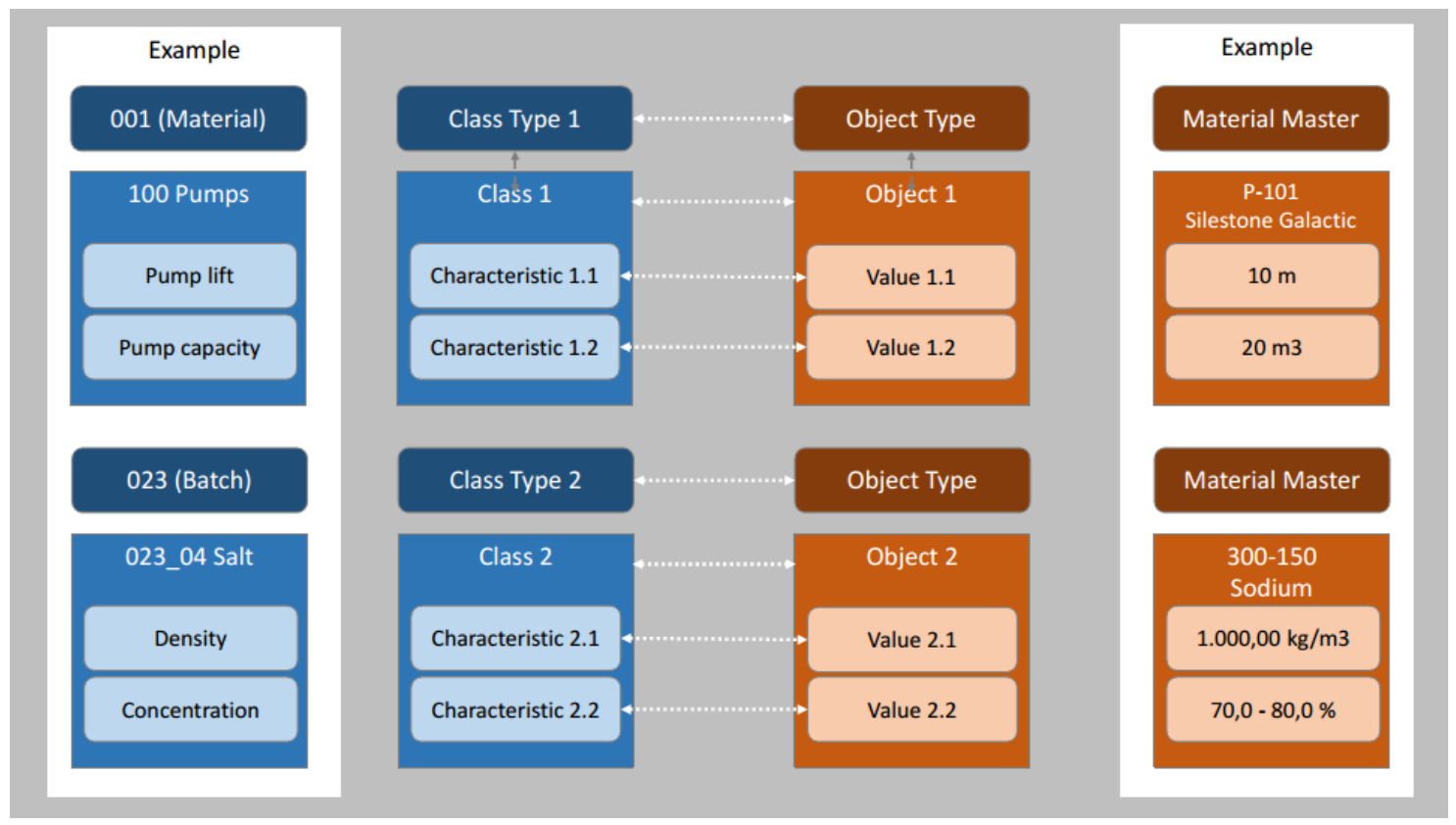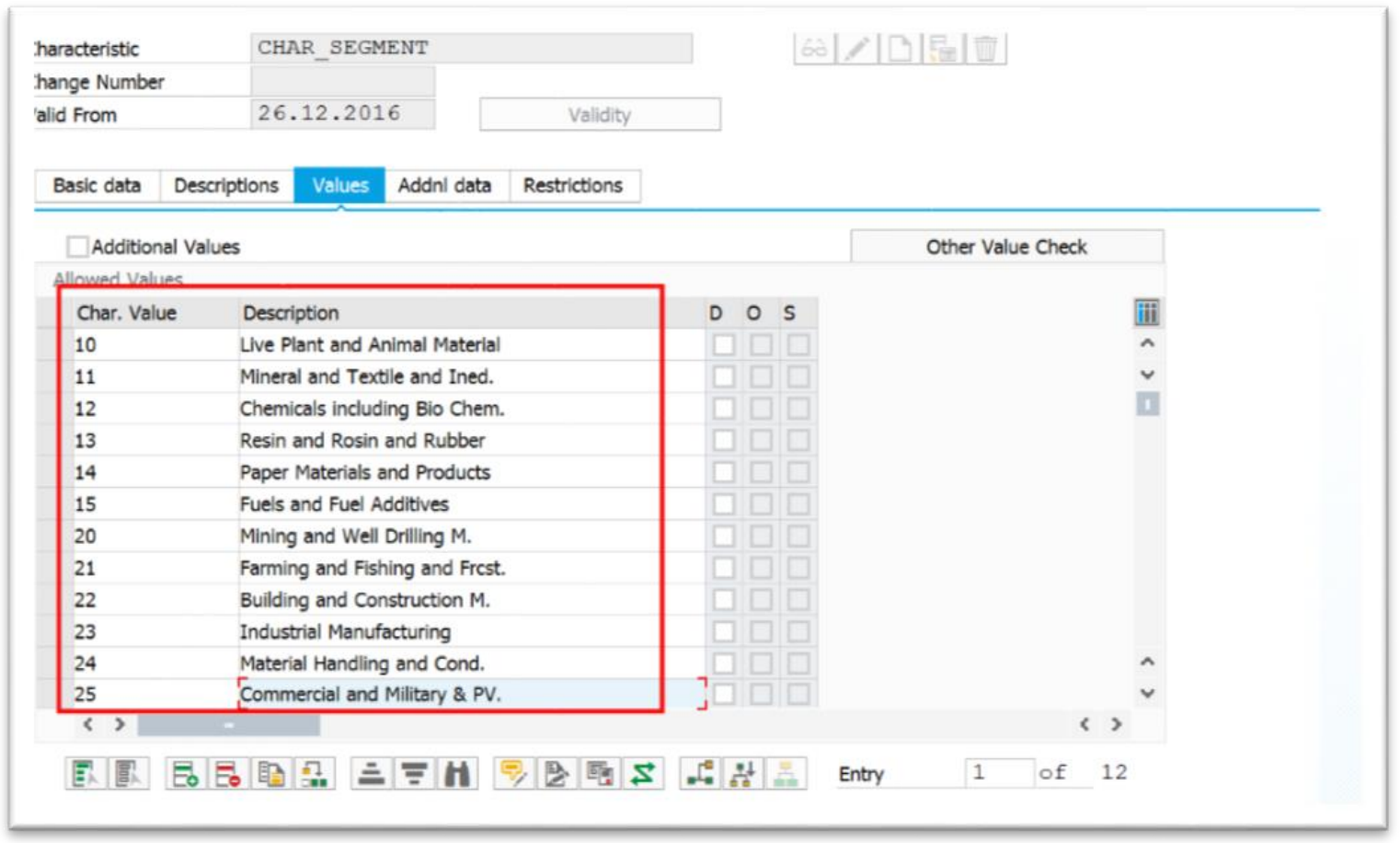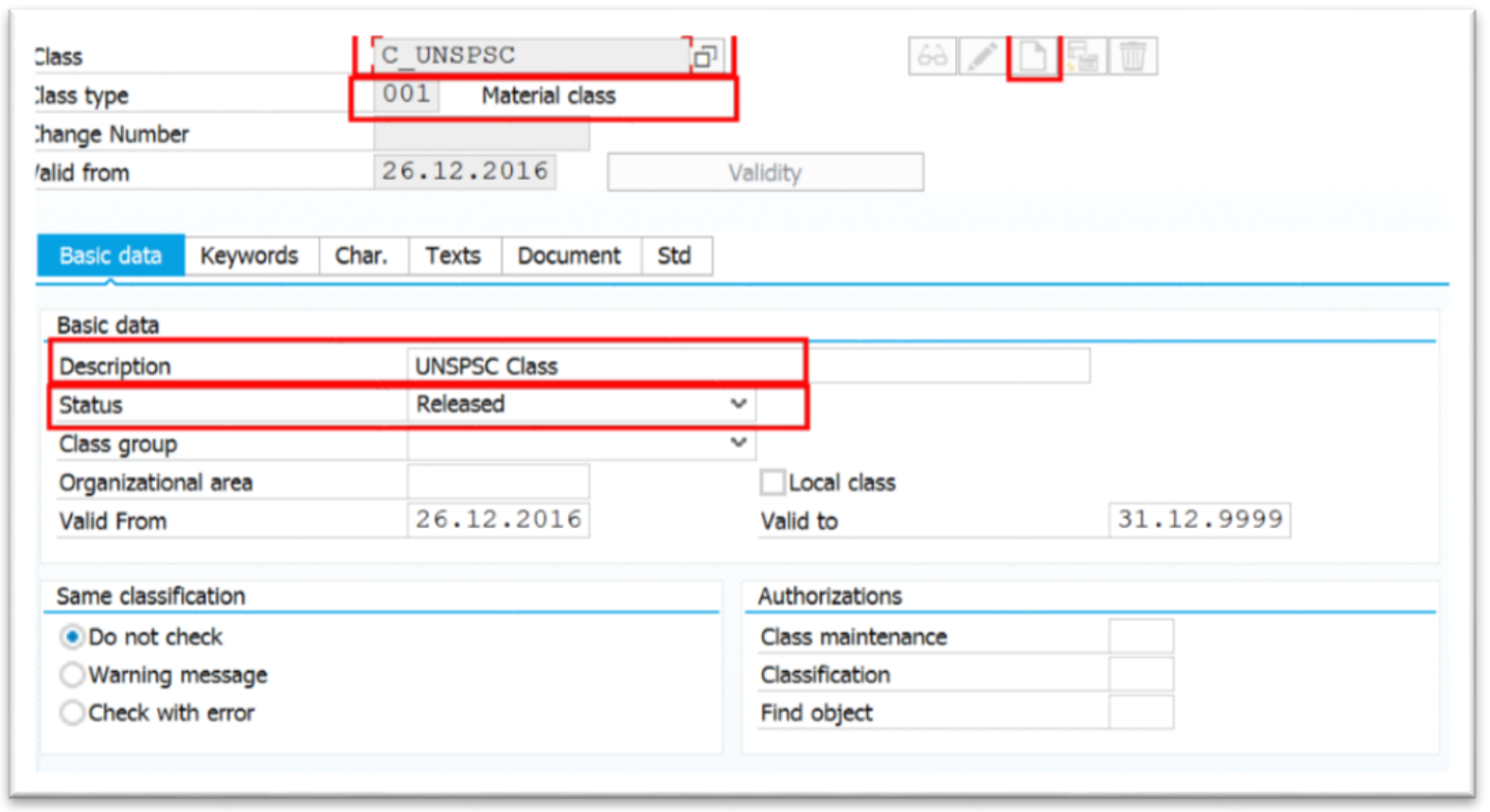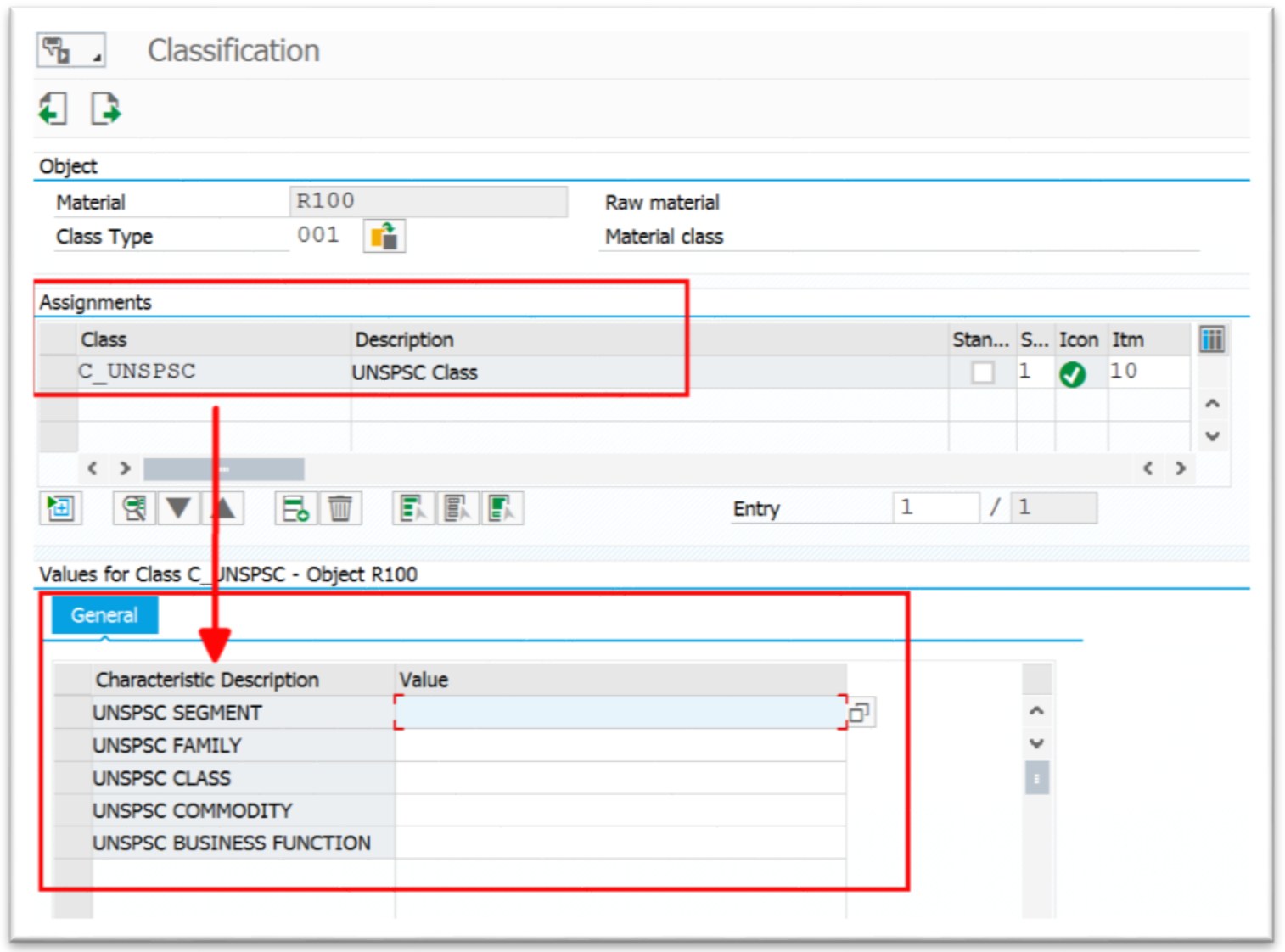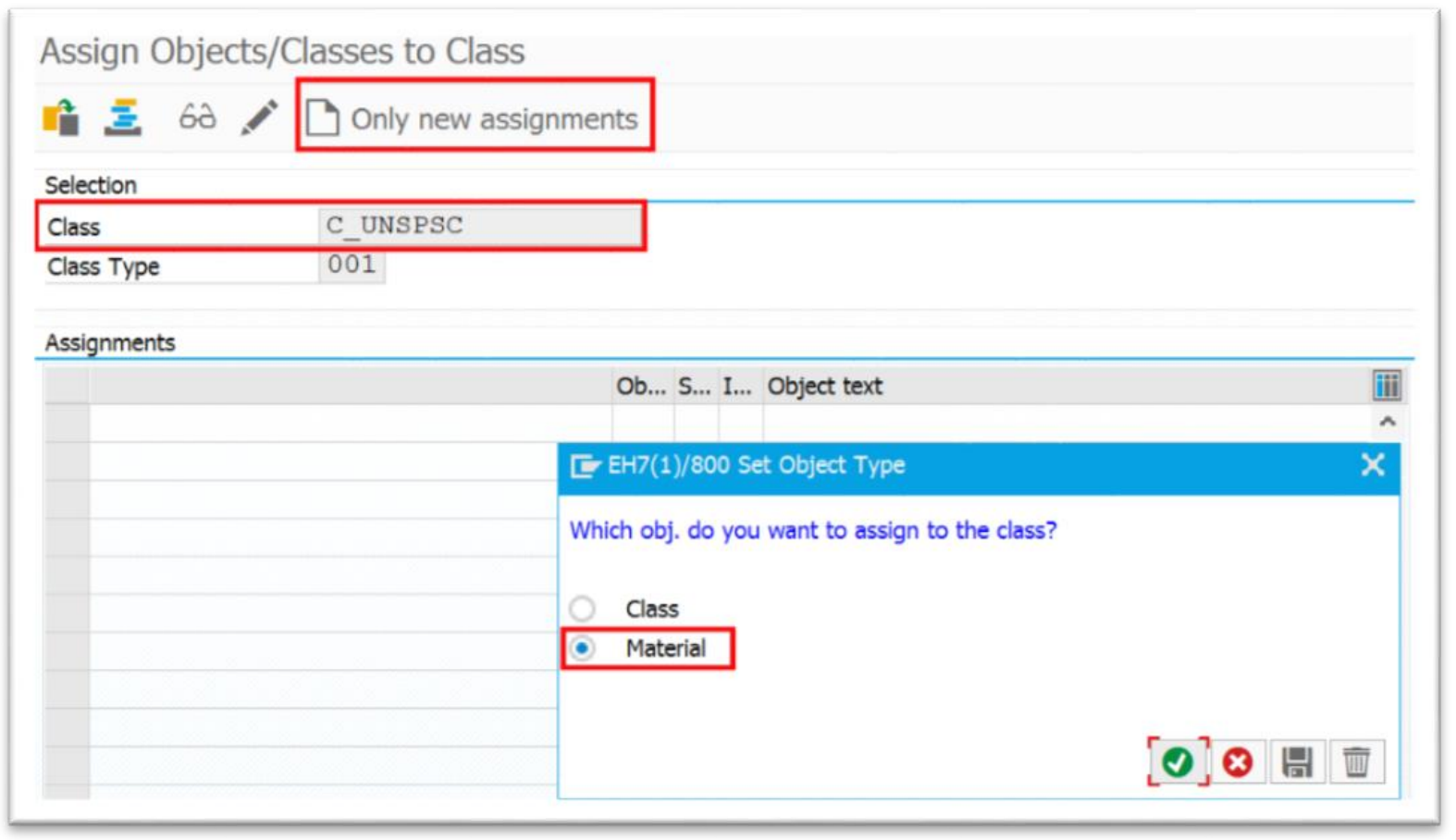The United Nations Standard Products and Services Code® (UNSPSC®), is an open, global, multi-sector standard for efficient, accurate classification of products and services. This code is generally assigned to materials and is used for company-wide visibility of spend analysis, cost-optimization and more. UNSPSC code is structured as shown in the figure below:
Figure 1. Structure of UNSPSC Code (source https://www.unspsc.org/)
Each of UNSPSC elements is represented by two positions number. In figure 2, you can see an example of a complete code structure:
Figure 2. Example of UNSPSC Structure (source https://www.unspsc.org/)
If you are using SAP as your core ERP system as well as UNSPSC standard, you will need to represent UNSPSC code for each material master that needs to be analyzed based on procurement transactions. Technically, there are different ways of representing UNSPSC codes in SAP and the most common ones are:
Using Material group in Basic Data 1 view of material master.
Using Ext. Material group in Basic Data view of material master.
Using classification view of material master
In the first and second cases, the prerequisite is to setup all the possible UNSPSC codes (with all combinations of values from different hierarchies) in a long list using the customizing (SPRO) for either material group or ext. material group. This is used when you plan to use a reasonably moderate list of Segment. The logical aggregation of families for analytical purposes Family. A commonly recognized group of interrelated commodity categories Class. A group of commodities sharing common characteristics Commodity •A group of substitutable products or services Business Function. The function performed by an organization in support of the commodity UNSPSC codes. The figure 3 shows the fields that are used when these two first solutions are implemented
Figure 3. Material group and Ext. Material group that can be used to assign UNSPSC codes
The issue with these two solutions is that you treat entire UNSPSC code instead of each hierarchy in it which results in a difficult search of materials based on one given hierarchy only. This problem is solved with the third solution when you use the classification system.
Classification system is a powerful cross application functionality in SAP ERP system. It is used to categorize objects by using a kind of attributes or properties called class characteristics. These characteristics are grouped in classes. The classes have types which corresponds to the objects that are to be categorized. If you look at Figure 4, you will see how classification system is structured:
Figure 4. Structure of classification system with example of material master
Now we will see how this classification system can be used to represent UNSPSC code in material master. First, we need to create five characteristics called respectively: CHAR_SEGMENT, CHAR_FAMILY, CHAR_CLASS, CHAR_COMMODITY and CHAR_BUSINESS_FUNCTION. These characteristics will represent each of UNSPSC hierarchies. Then we create a class called C_UNSPSC to which we will assign previously created characteristics.
To create a characteristic, we use Transaction code CT04. Figure 5 shows an example of characteristic creation screen:
Figure 5. Creating UNSPSC Characteristics, example of SEGMENT.
In figure 5, we see that there are two main screens for creating basic characteristics for UNSPSC elements. The basic data tab will contain description, status, data type and value assignment options. The Values tab allows us to maintain possible values for a segment. The list of available UNSPSC code segments is available in the UNSPSC codes file. We will create the same way other characteristics.
Once all characteristics created, we will create our UNSPSC class using transaction code CL02. The figure 6 shows how this is done with SAP screens:
Figure 6. Creating UNSPSC Class.
In figure 6, we can clearly identify two basic screens that are used to create the class C_UNSPSC. The first screen allows us to maintain Class code, class type (001 is the class type for material master), class description and class status. The second screen is where previously created characteristics (UNSPSC elements) are assigned to the class.
Now that we have setup our classification master data, we need to assign relevant materials to C_UNSPSC class so they can be classified as needed. There are two ways of assigning materials to a class. One way is by doing it individually in material master using transaction code MM02 as shown in figure 7.
Figure 7. Individual assignment of material master to class (using classification view in MM02)
The other way is to do it in batch by using a list of materials in transaction CL24N as shown in figure 8.
Figure 8. Batch assignment of materials to class (using transaction code CL24N)
As you can see, both methods are used to assign class to materials as well as assigning UNSPSC values to corresponding materials. Since we used possible values in characteristics, the system is proposing the list to select from when maintaining values as shown in figure 9.
Figure 9. Value list proposed for defined UNSPSC characteristics.
When values are assigned for each UNSPSC element, it is easy to find classified materials using a value of one of these UNSPSC codes as shown in figure 10.
Figure 10. Searching of materials based on a value of one of UNSPSC elements (example of transaction CL30N)
We have seen now how classification system can be used to represent UNSPSC codes and search for materials using specific UNSPSC elements values. The classification system can also be used to categorize different types of objects and with new set of characteristics as per business requirements.