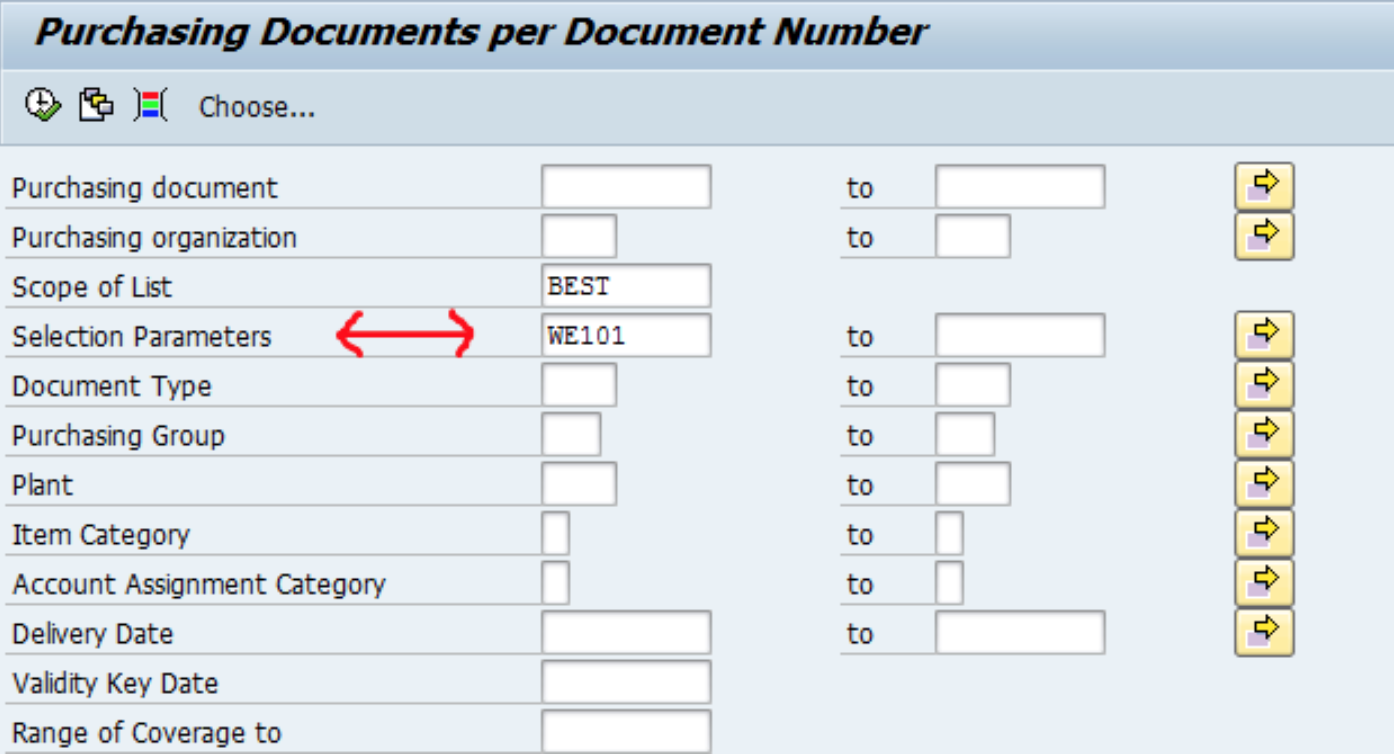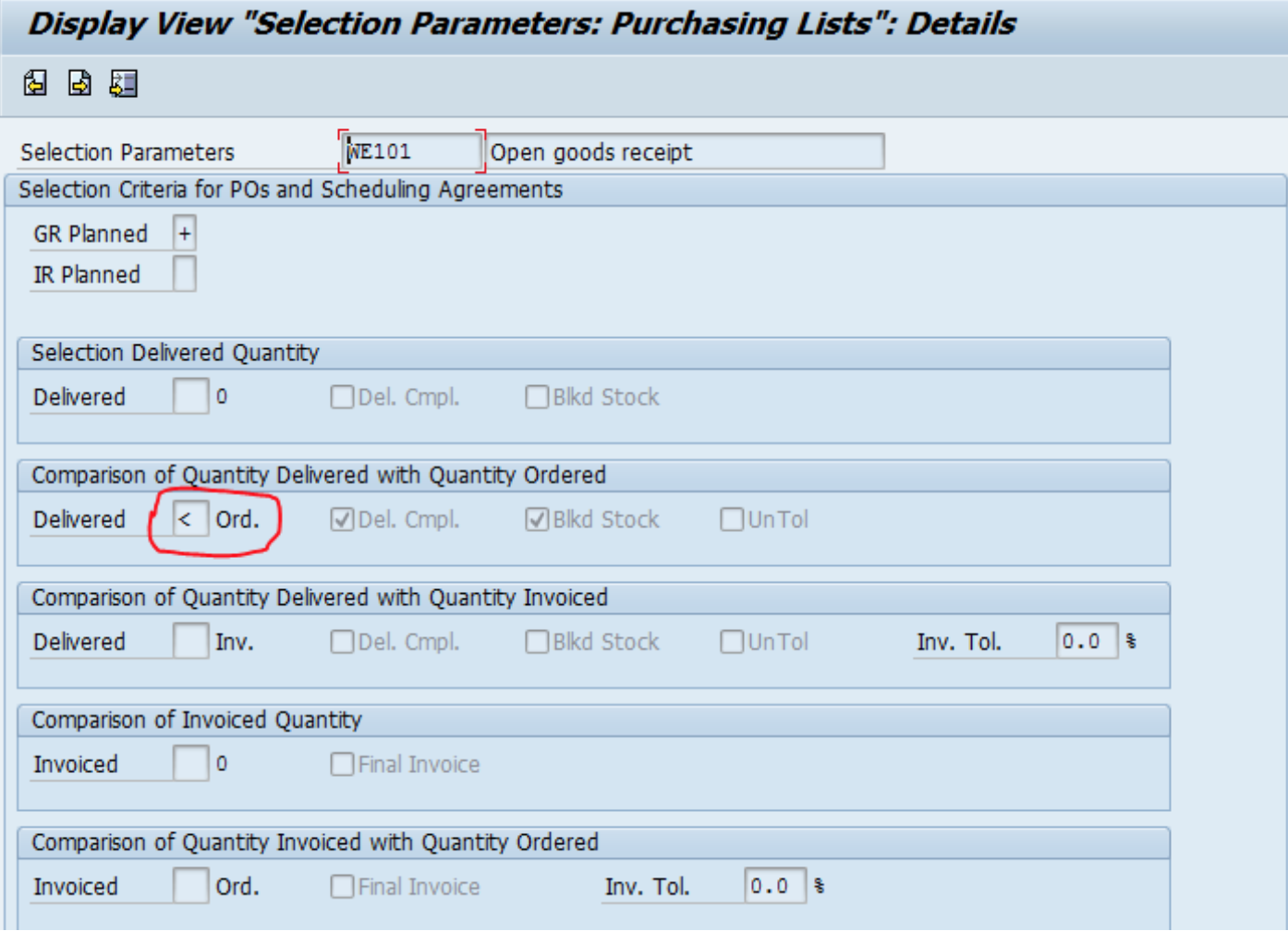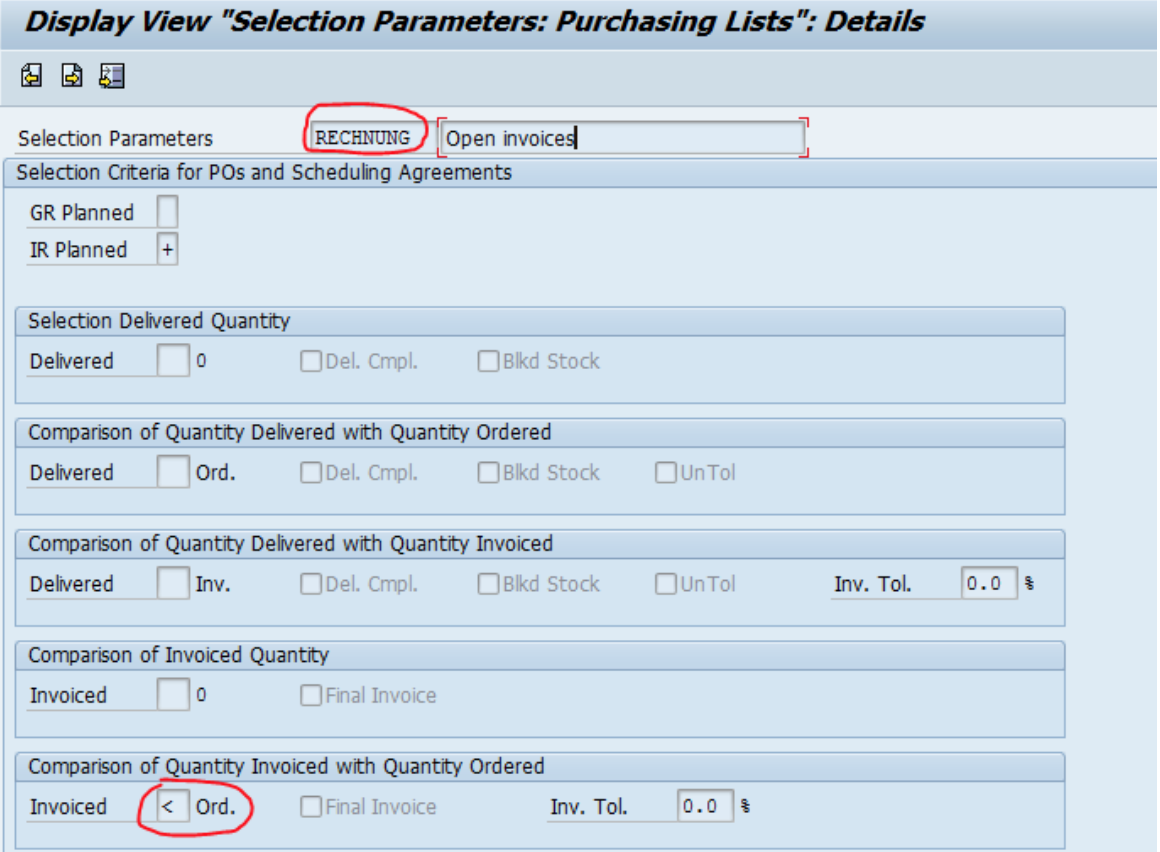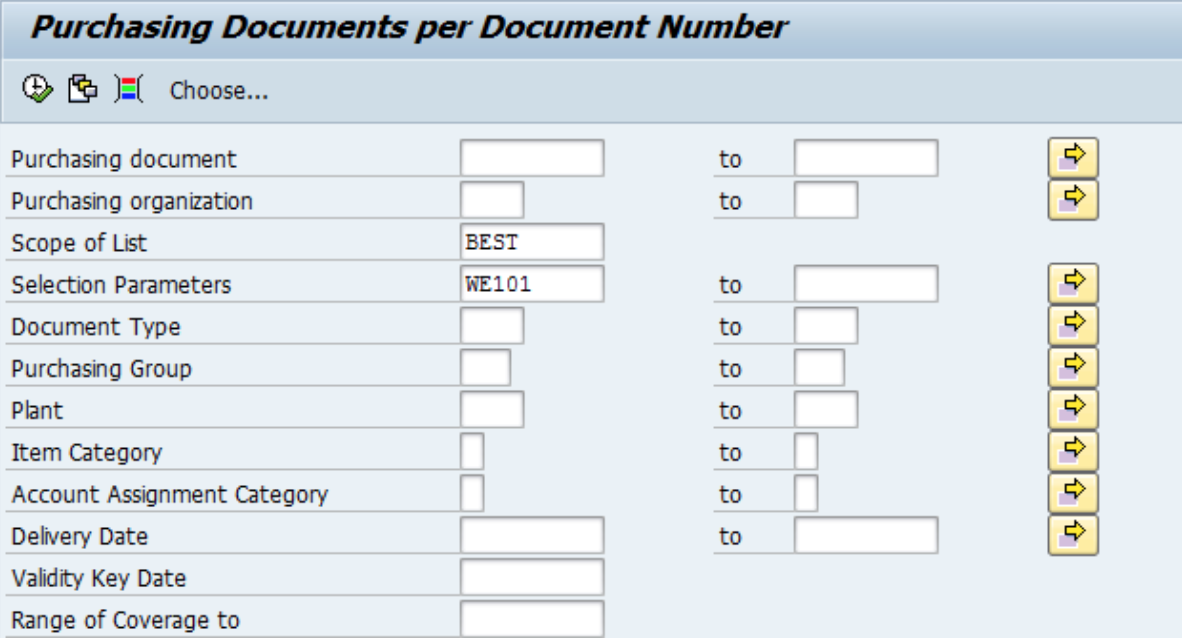Aside from the general meaning of ‘Selection Parameters’ referring to all report selection fields, on many of the standard list display reports in SAP there is a specific field named ‘Selection Parameters’ as shown below.
This field allows you to specify the status of the documents you’re reporting on. For example, if you want to limit your search to Purchase Orders that have been received, or only those that have been invoiced, or those that are still open, you can specify this using the Selection Parameters field.
In configuration, many of these Selection Parameter field values are delivered, or you can configure your own.
Tcode SPRO > Materials Management > Purchasing > Reporting > Selection Parameters > Define Selection Parameters
Selecting ‘WE101’ for example, ‘Open goods receipt’ allows you to view the various settings.
WE101 will display only PO’s that are still open, i.e., for which there remains some ordered items to be received. This is defined by the selection below, indicating that the delivered quantity is less than the ordered quantity.
Similarly, Selection Parameter ‘Rechnung’ (‘invoice’ or ‘bill’ in English) will display those PO’s for which there remains a quantity of ordered goods that have not yet had an invoice posted against them.
The applicable Selection Parameter is entered on the selection screen, and the report is executed.
The list display for the Purchase Order in this example only shows that 10 EA remains to be delivered against a quantity of 250 ordered.