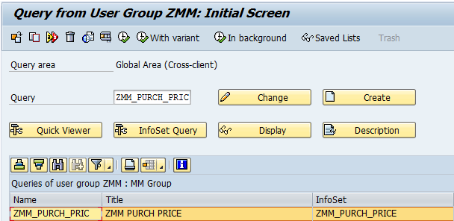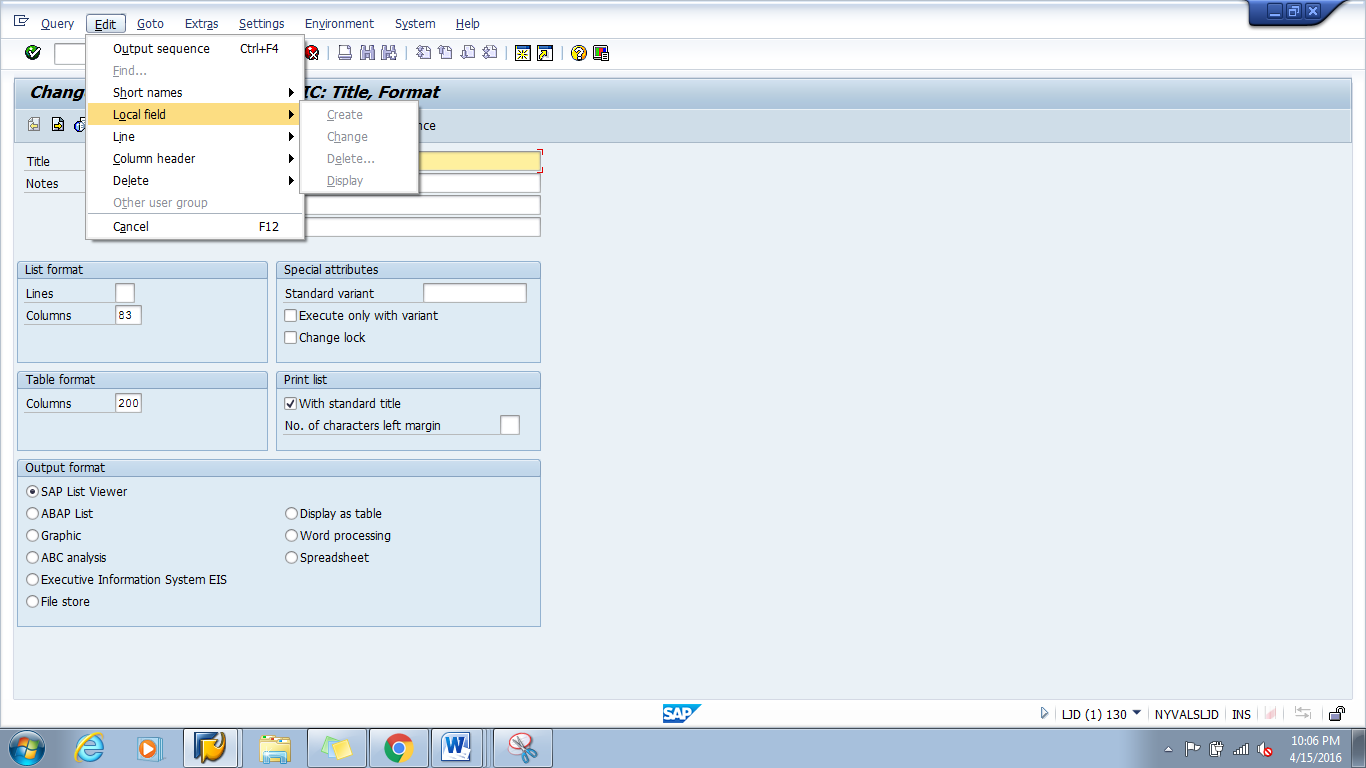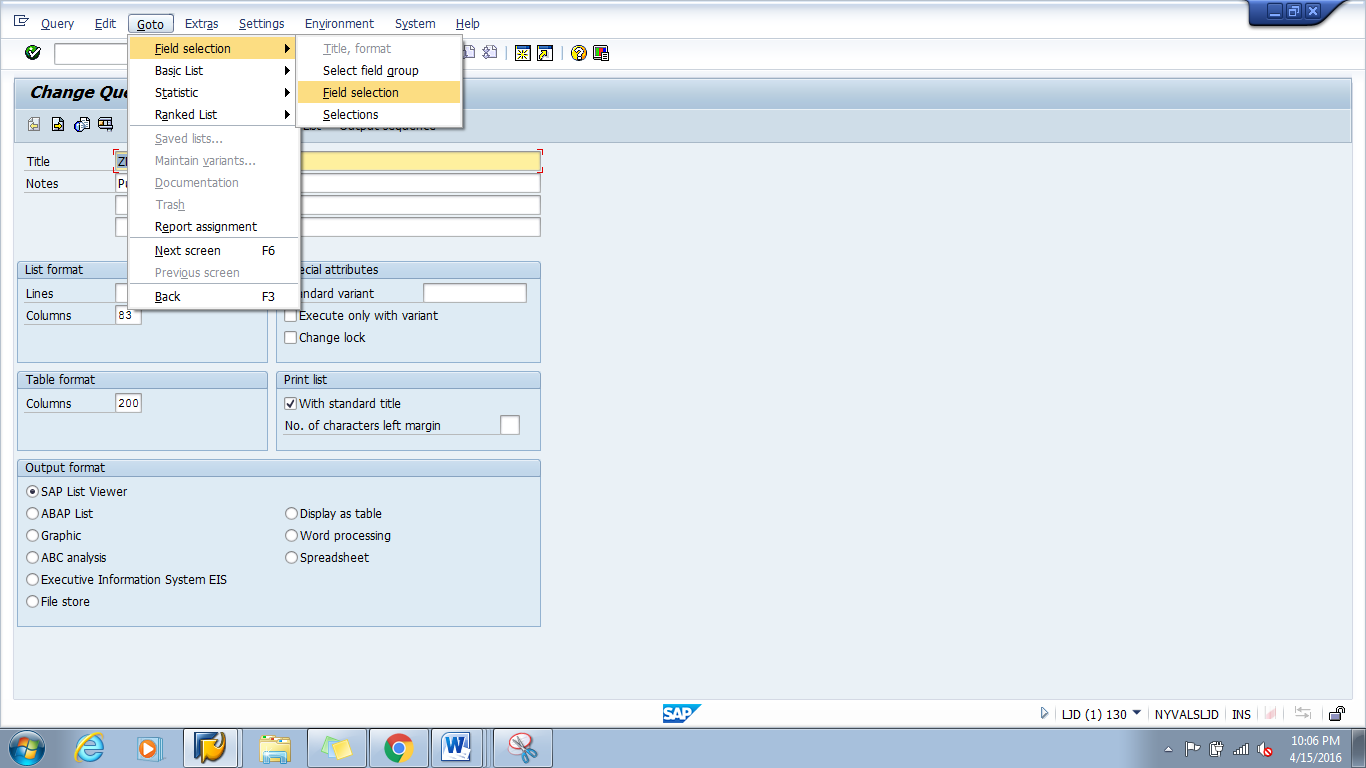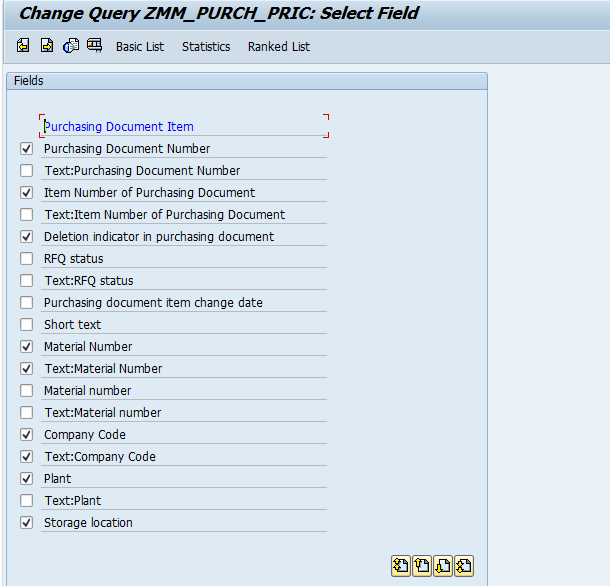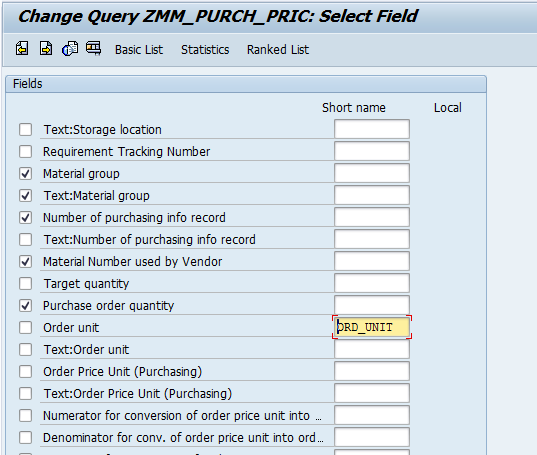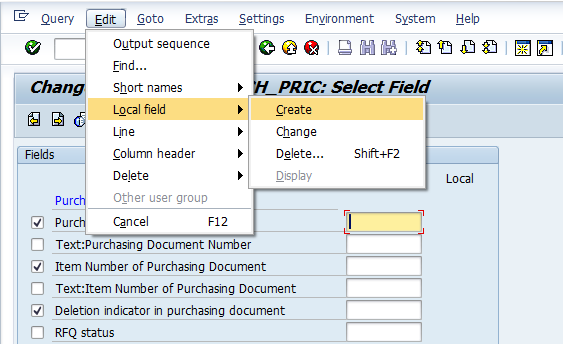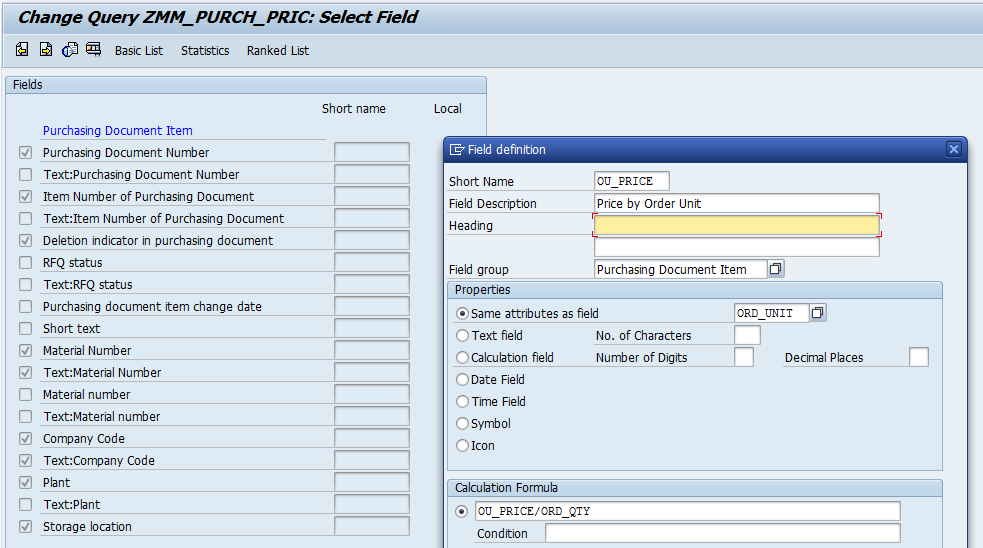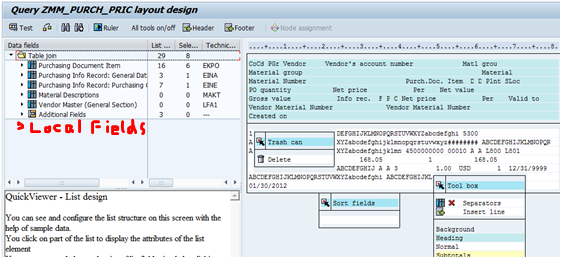When creating SAP query reports using Tcode SQ01, it’s sometimes necessary to create what is referred to as ‘Local Fields’. These are fields you create that aren’t drawn from the transparent tables when maintaining the infoset. So these fields are ‘local’ to the query you’re building.
A common reason for creating local fields is when you need to perform a calculation on a field. One example is to get the ‘Per Unit’ price of an item that is normally purchased as a quantity greater than 1, such as a pack of batteries. In SAP queries you can enter a formula for calculating the value, and you can also enter the conditions under which this formula would apply.
T-code SQ01 – Maintain SAP Query
From the initial query start screen, click ‘Change’ or ‘Create’ as needed after entering the query name according to your company’s naming conventions.
Note that you can’t create a local field from the Edit menu until you have first gone to the ‘Field Selection’ option under the ‘Go To’ menu.
To enable the ‘Local Field’ functions, first access the Field Selection screen under the ‘Goto’ menu.
The fields contained in the tables selected for the query are displayed.
Then go back to the ‘Edit’ menu to switch on the field short names.
Assign a name to any of the existing fields you may want to either reference in your new Local field, or for fields you may want to use in calculating a formula.
Next, go back to the ‘Edit’ menu, and the Local field functions will be activated:
Enter data on the new Local field as needed, including any formulas required:
Once added and saved, the new local field will be displayed on the Layout Design screen of the SAP Query and can be flagged for selection, display, or both on the report.