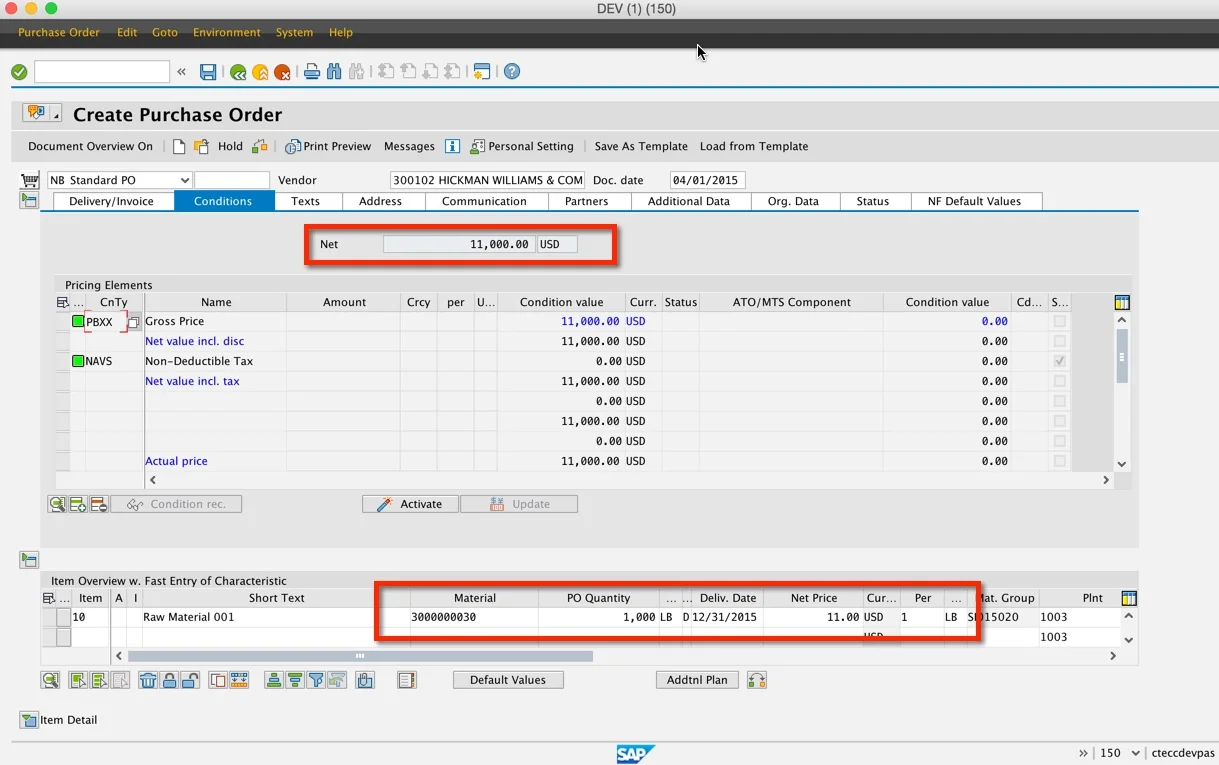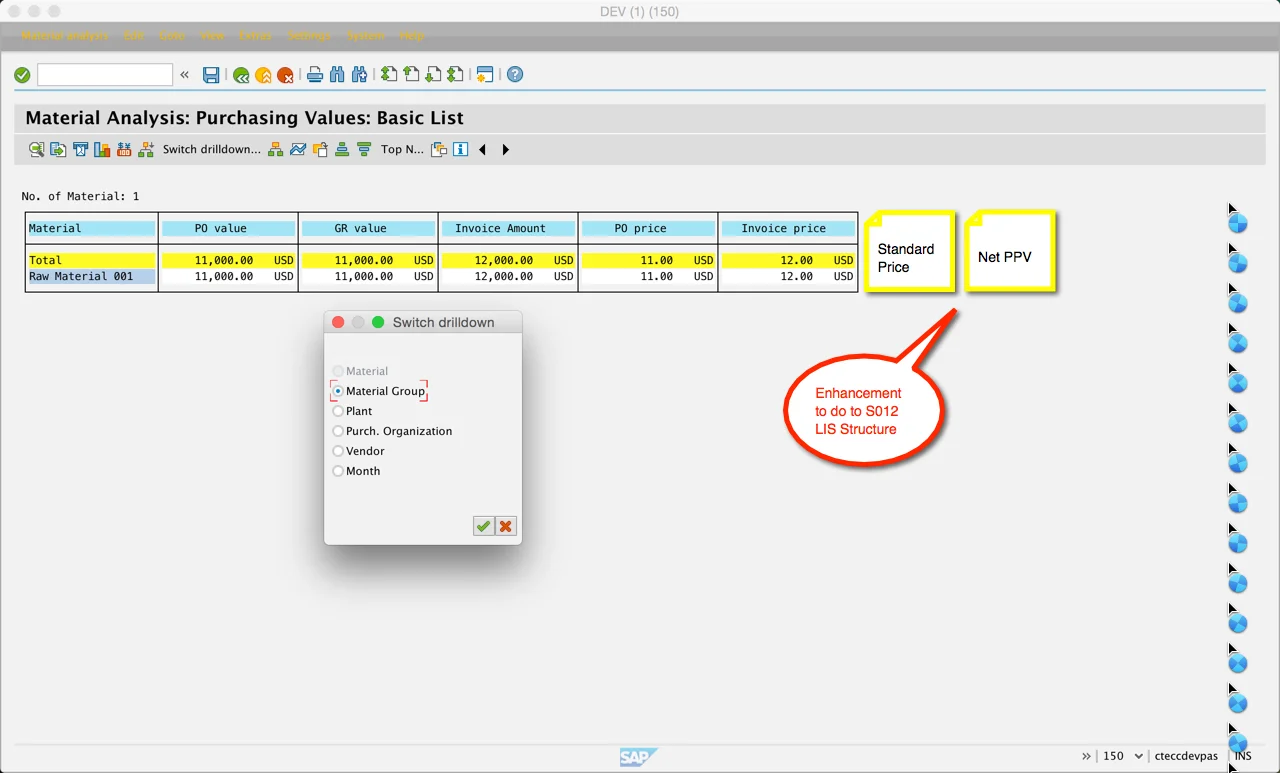Overview
The aim of this post is to show how price variance is calculated in a context of standard cost.
Standard cost is an agreement between Engineering and Finance areas, regarding the price of raw materials and operative supplies, this estimated price is a key input to calculate gross margins.
The Purchasing Price Variance or PPV is a warning flag that says that the gross margin will have variance, taking care about the situation, on a nimble way, enable the organization to keep margins going forward.
Our scenario is built it to buy 1,000 LB of raw material, where:
• Standard Cost is 10 USD per LB
• Order Price is 11 USD per LB
• Actual Price is 12 USD per LB
Standard Price
First of all, we have our raw material master data created:
Purchase Order Price
Then, we create an order; price is above our estimated standard price:
PPV at Goods Receipt
Now, lets assume that we had received the material before the invoice, so a difference is calculated:
PPV during GR = Standard Price – PO Price
The journal entry for this GR is:
Inventory Account DR 10,000 USD Standard Price
GR/IR Account CR 11,000 USD PO Price
PPV Account DR 1,000 USD Balance
PPV at Invoice Receipt
Now, when invoice is received, we realize that market change and now, the actual price is different than the PO price
PPV during IR = PO Price – IR Price
Journal entry is:
Vendor CR 12,000 USD Actual Price
GR/IR Account DR 11,000 USD PO Price
PPV Account DR 1,000 USD Balance
This means that the net PPV is:
Net PPV = Standard Price – IR Price = 10 – 12 = -2 USD per LB
This is an unfavorable Purchasing Price Variance.
Net PPV
Now, on SAP there is a report that can be customized (configured) to get this Net PPV, this is:
You can use transaction MC$G, to get the report with data related to PPV. This is infostructucture S012 that can be enhanced to take advantage of Logistics Information System features, or a simple query using structure S012 can be created.