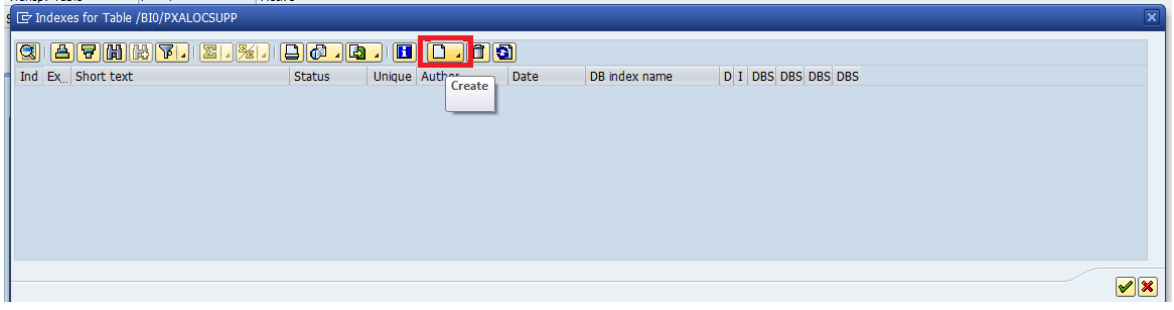It is a well known fact that indexes play a dominant role in the loading performance of info-objects.
In this article, an example of supplier data in BW is considered. Supplier data from several SAP systems (from table LFA1) or from non-systems are extracted. Standard data cleansing methods are utilized. Some of these could be de-duplication, standardization and enhancement. Enhancement could be an addition of a standard number, eg. DUNS. At the end of this activity there could be tens of thousands of records to be loaded. Since the result of this activity is a flat file, the data is loaded into BW as a flat file. If the info-object does not have a secondary index, the loading time runs into hours.
An analogous info-object to this would be material category or group. Here standardization is based on UNSPSC, eClass or similar systems.
Technique to drastically reduce this loading time from hours to minutes is shown in the following. One of the reason for this extended loading duration is the fact that an important attribute of this info-object is its parent. As can be seen from the name of the info-object, this is the local supplier or the source system supplier. The parent for this is aptly named as the global supplier. The global supplier is unique and hence would have a standardized number. Using a third party agency similar to Dun and Bradstreet, the parent-child relationship can be established. The value-add of this can be found in any supplier based reports. Once the report is run, it starts with the parent. The in-built hierarchy lets the user drill down to lower levels.
If the status of an index is yellow, it signifies that the indexes are of the wrong type. On the other hand, a red status signifies that there are no indexes or one or more indexes are defective. Transaction DB02 could also be used to identify indexes. Reports SAP_UPDATE_DBDIFF and SAP_INFO_CUBE_INDEXES_REPAIR could also be used to identify missing indexes.
Go to SE11- Table /BI0/PXALOCSUPP
Click Indexes.
Enter a name for the index (Z20 in this case) and in the next screen the description and the supplierfield as shown. Notice that the package is defaulted to $TMP as this change can not be transported.
(OSS Note 1602495 – Transport of secondary index)
Save and activate.
When we come back here to edit the index, a resulting pop-up would be as follows:
The pop-up shown above needs to have a number for Index. It is a blank in our case. When we try to edit the index, it fails.
The solution in this case, is hidden in transaction code SU01. Under the parameters tab, the role relevant for Business Content needs to be removed.
The above example is true only for non-Hana data-bases.