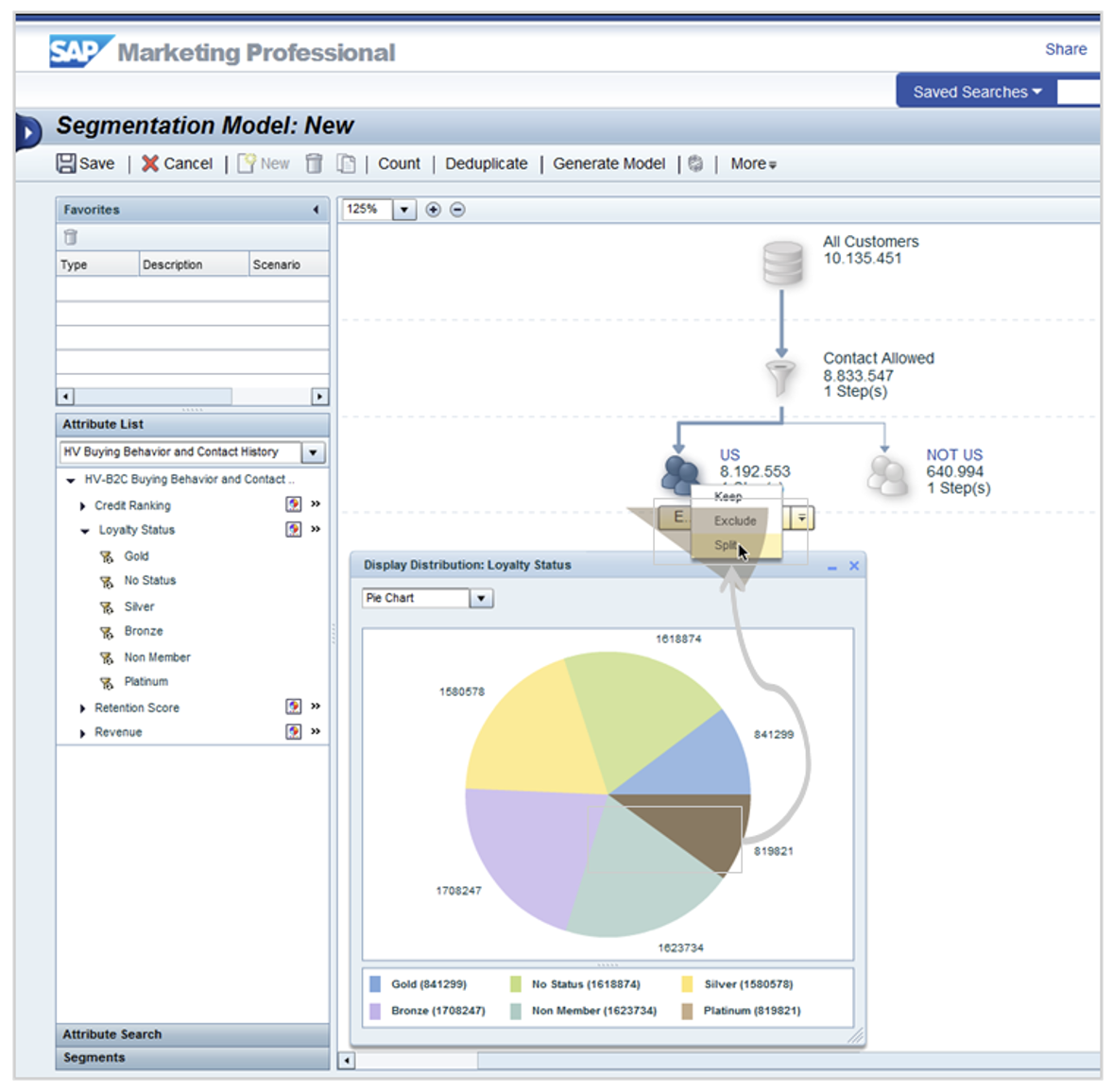Written By: NDz anthony
Introduction: A Discussion on SAP Business AI
Artificial intelligence (AI) is rapidly reshaping how businesses operate and gain insights from their data. Within the world of SAP analytics, AI is a toolbox of technologies that enable faster, smarter, and more predictive decision-making. From streamlining operations to personalizing customer experiences, SAP Business AI unlocks the hidden potential within your organization's vast data stores.
In this blog post, we'll dive into how AI is integrated throughout SAP's analytics suite, providing practical guidance on how you can leverage these tools to drive better business outcomes.
Transformative Use Cases of Business AI
SAP Business AI: How to Get Started | Live Session with Q&A
AI is making waves across various industries and functions within organizations. Here's a glimpse into how different departments can leverage AI within SAP's analytics suite to achieve better outcomes:
Supply Chain Optimization: AI-powered supply chain analytics have the potential to reduce inventory holding costs by up to 35%, according to a McKinsey report. AI-powered solutions within SAP can analyze historical data, weather patterns, and even global shipping trends to generate highly accurate forecasts. This allows for:
Reduced safety stock: By knowing exactly what you'll need and when you can minimize unnecessary inventory holding costs.
Proactive supplier management: Identify potential delays from suppliers early on and adjust your sourcing strategies accordingly.
Improved logistics planning: AI can streamline transportation routes and optimize delivery schedules, leading to faster fulfillment and happier customers.
Enhanced Customer Experience (CX): Personalization is king in today's customer-centric landscape. AI within SAP's analytics tools can help you create targeted marketing campaigns, recommend relevant products, and even personalize customer support interactions. Here's how:
Customer segmentation: AI analyzes customer data to categorize them into distinct segments based on demographics, purchase history, and preferences. This allows for targeted marketing campaigns with higher conversion rates.
Product recommendations: Recommendation engines powered by AI analyze customer behavior to suggest relevant products based on past purchases and browsing activity. This personalizes the shopping experience and increases customer satisfaction.
Chatbot Support: AI-powered chatbots can provide 24/7 customer support, answer basic questions, and even escalate complex inquiries to human agents. This frees up human staff for higher-value interactions.
Risk Management and Fraud Detection: AI algorithms can analyze vast amounts of financial data in real-time to identify potentially fraudulent transactions. This proactive approach protects your organization from financial losses.
Anomaly detection: AI can detect unusual patterns in financial data, such as suspicious payments or purchase locations. This can flag potential fraud attempts for further investigation.
Cybersecurity threat detection: AI can analyze network traffic patterns to identify potential cyber threats and prevent security breaches.
Product Development and Innovation
AI can analyze customer feedback and social media sentiment to identify emerging trends and market opportunities.
Natural Language Processing (NLP) can analyze vast amounts of scientific literature and technical data to accelerate research and development efforts.
AI-powered simulations can be used to test new product designs and predict their market performance.
Accenture: Utilizing a product called Cash application in the finance space for accounts receivable automation.
European CF Aftermarket Services: Implementing Integrated Business Planning (IBP) with AI-driven demand forecasting, resulting in a 90% faster forecasting process.
Automotive Manufacturing Companies: Leveraging AI in Transportation Management to streamline document processing and reduce time-to-value for shipments.
Zooming In: Harnessing AI Across Your SAP Analytics
Let's get hands-on! We'll explore how AI is specifically applied within the core components of SAP's analytics portfolio:
Transforming SAP Analytics Cloud with 'Just Ask'
SAP Analytics Cloud (SAC): Ask Your Data Questions: Conversational AI in SAC
SAC's conversational AI capabilities allow you to interact with your data using natural language.
SAP Analytics Cloud – Top 5 Q1 2024 | Top Feature Highlights For The Quarterly Release
Try asking SAC questions like these:
"What were the top-selling products in Q2 2023?"
"Highlight any unusual trends in customer churn over the last year."
SAP DataSphere: Unlock Insights with Joule: Your AI Copilot
Unlocking Data's Power: SAP Datasphere & Generative AI | SAP Data Unleashed 2024
Joule, SAP's natural language generative AI within DataSphere, acts as a powerful assistant across your analytics workflow.
Scenario: Imagine you're preparing for a budget meeting. Ask Joule, "Generate a report comparing actual spending vs. budget for the Marketing department, broken down by quarter."
SAP HANA Cloud: Behind the Scenes: Machine Learning in HANA Cloud
SAP HANA Cloud's in-memory computing capabilities make it ideal for housing and processing the large datasets that feed machine learning models.
🔵 Build your Machine Learning Scenario for your SAP HANA Cloud application from Python
Let's walk you through configuring a predictive model within HANA Cloud (example: predicting customer churn):
Step 1: Select your dataset...
Choose a table or view within HANA Cloud containing relevant historical customer data. This might include purchase history, demographics, support interactions, etc.
Data Preparation: Ensure data is clean and formatted correctly (missing values addressed, categorical features encoded, etc.).
Step 2: Choose a Model Algorithm...
HANA Cloud likely offers a selection of algorithms (e.g., decision trees, logistic regression, etc.). Select the one best suited to your data type and the problem you're solving.
Step 3: Configure Model Parameters...
Each algorithm will have settings to adjust (e.g., tree depth, regularization parameters). SAP documentation should provide guidance on choosing optimal parameters.
Step 4: Train the Model...
This is where the HANA Cloud's computation power comes in. The process will analyze your dataset to find patterns that predict customer churn.
Step 5: Evaluate the Model...
HANA Cloud will likely provide evaluation metrics (accuracy, precision, etc.). This tells you how well the model performs on unseen data.
Iteration is key: You may need to experiment with different algorithms or parameters to get the best performance.
Step 6: Deploy the Model...
Once satisfied with performance, you'll deploy the model to a live environment. This could involve creating a stored procedure, API endpoint, or integrating it into a dashboard.
Future Outcomes & Conclusion
The integration of AI within SAP's analytics suite is just the beginning. As these technologies continue to mature, we can expect even more intuitive interfaces, powerful automation, and predictive insights that push the boundaries of what's possible. By embracing SAP Business AI, you'll position your organization to not only adapt to changing market conditions, but to thrive in the data-driven economy.
About the Author
Ndz Anthony is a certified SAP analytics consultant with an extensive portfolio in SAP BI consulting and tutoring. He enjoys sharing his knowledge through pieces of writing relating to BI and enterprise analytics.
learnwithndz.com