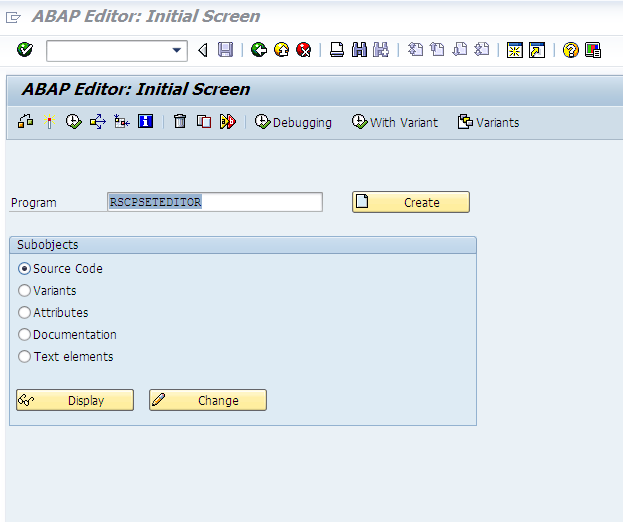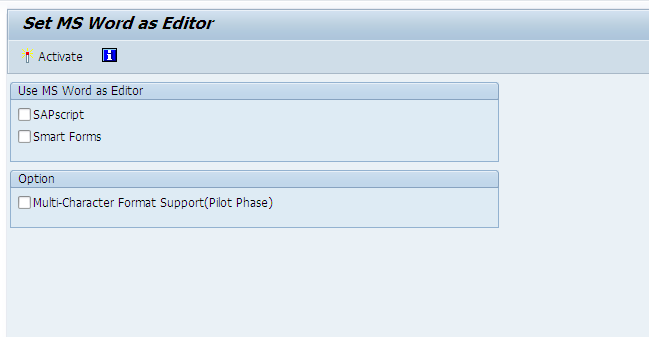Smartform developers can enable or disable the Word Editor which consumes a lot of processing power. Using SAP program 'RSCPSETEDITOR', it is possible to set or disable Word Editor in SAP Smartform development.
Microsoft Word can be used as an enhanced text editor for Smartform text objects. But SAP Smart Forms developers who have been dealing with SSF can have some difficulties adopting to MS Wordas default text editor in Text component. For example the font style and the paragraph styles are displayed mixed in styles combo in Word editor. So if you want to work with default SAP text editor in Smartform report like me, you can use rscpseteditor program to turn off Word as text editor.
It is easy to disable or enable Word as text editor using rscpseteditor - Set MS Word as Editor windows shown as below.
Mark or clear the checkbox beside the SAP output development tool SAPscript or SAP Smart Forms text where you want to make modification in default editor.
After you change the default editor for SAPScript or SAP Smart Form, then activate changes using the Activate buton. After you activate, developers should exit the application SAP Smartforms in order to reflect the editor change on their development environment.
sreeharim is an experienced Fixer in ABAP Development, Report Programming and Smartforms