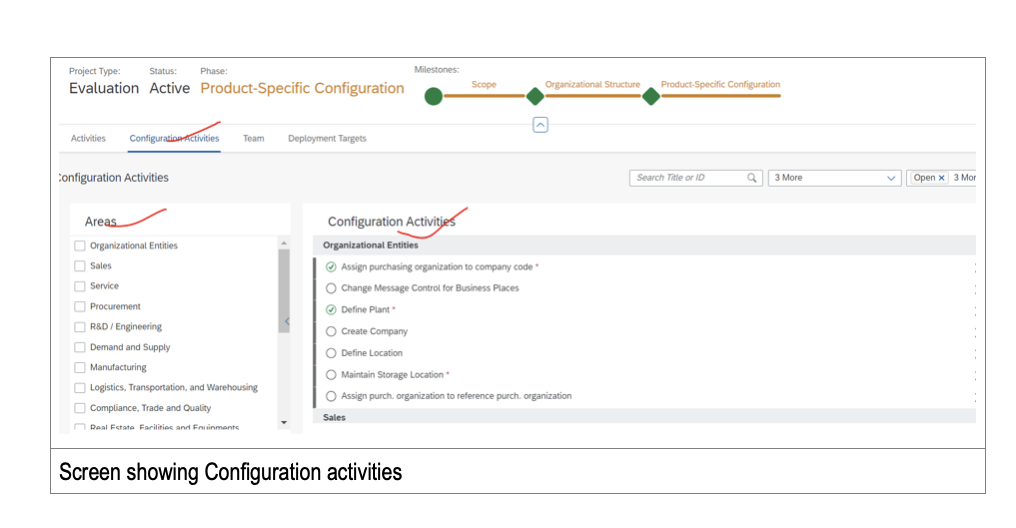Written By: Dr. Ravi Surya Subrahmanyam
Introduction
SAP Central Business Configuration (SAP CBC) is a new tool that is used to configure a business process spanning different SAP cloud solutions from one central place. SAP CBC allows you to manage your configurations for SAP cloud implementations and ongoing operations centrally through Project Experience. We can initiate change anytime to make additions to your scope and organizational structure or make changes to existing configuration settings.
We can create an evaluation project that they can assign to a starter system to explore business processes with a preselected scope and example data before beginning a real implementation project. SAP Central Business Configuration (SAP CBC) is the tool to carry out the SAP Activate tasks related to the configuration of SAP S/4HANA Cloud. It enables us to manage the configurations for our project. We have other tools, that are SAP's cloud-based tools for application lifecycle management that focus on the broader implementation and operations. For every task concerned with configuration, SAP Cloud ALM will seamlessly guide you to SAP Central Business Configuration.
Besides a starter system, in the 3-system landscape, we will have a development system, test system, and production system. Transports to the development system are handled via SAP Central Business Configuration. Transports from the development system to the test system and from the test system to the production system are handled in SAP S/4HANA Cloud through apps.
SAP S/4HANA Cloud is the first solution supported by SAP Central Business Configuration. CBC aims to reduce configuration efforts, increase flexibility, and speed up Implementations.
In 3-System Landscape You only have two project phases:
Scope and Organizational Structure Phase
Product-Specific Configuration Phase
You work with four projects and Four tenants:
Two evaluation projects
Two implementation projects
In the Starter system, we will assign one starter customizing tenant and one starter development tenant.
In the Development system, we will assign one customizing tenant and one development tenant.
The project remains open in the Product-Specific Configuration phase. The project will not close or switch to ongoing operations
Standard Roles and Authorizations
SAP Central Business Configuration provides a set of generic standard roles for different tasks and business scenarios in Project Experience.
Evaluation Project
To support the implementation of our solution, we can create an evaluation project manually. We then connect our evaluation project to an SAP S/4HANA Cloud starter system.
Starter System
Once the starter system is activated, we can use it to test and evaluate business processes. It has pre-delivered content and pre-selected values. As we carry out project activities, such as Define Scope or Set Up Organizational Structure, it helps us to understand how to proceed in our real implementation project later. We can also use the evaluation project to conduct your fit-to-standard workshops. The evaluation project uses the SAP Best Practices content for the starter system. We can adapt several areas of the SAP Best Practices content and make configuration settings that will be consumed by the starter system.
The starter system is only activated once you have completed all project activities in the Scope and Organizational Structure phase and set its milestone to complete.
Project phases
The evaluation project covers the Scope and Organizational Structure phase as well as the Product-Specific Configuration phase of SAP Central Business Configuration.
Scope and Organizational Structure In this phase, you carry out project activities to define the scope, specify primary finance settings, and set up the organizational structure. In the evaluation project, these project activities already contain demo data that you can review or enhance.
Phase 2: Product-Specific Configuration
In this phase, we carry out configuration activities that cover detailed settings of the solution process. After completing all project activities, you can still add enhancements, such as additional countries/regions or organizational entities, to your evaluation project via Initiate Change.
The project remains open in the Product-Specific Configuration phase. The project will not close or switch to ongoing operations.
Deployment Targets
A deployment target represents a dedicated system tenant of the assigned solution. To exchange content from your projects to a cloud solution, you must specify a deployment target in the Deployment Targets app, where deployment targets are listed and can be assigned or removed.
You can assign or remove a deployment target only for the current active project. & You can assign a specific deployment target to only one project.
When you first access Project Experience in a 3-system landscape, you begin working in your evaluation projects (Evaluation, Evaluation Extensibility). In each evaluation project, you must assign a deployment target via the Assign Deployment Target project activity. All available deployment targets are displayed in a list. A starter system tenant may be already provisioned. However, you must make sure that the deployment targets are assigned correctly
Deployment Target in Your Implementation Projects In the Scope and Organizational Structure phase of each implementation project (Dev, Dev Extensibility), you assign a deployment target to your development system.
Configuration Activities
To adjust system settings to your business requirements, you carry out configuration activities. To perform configuration activities, the Scope and Organizational Structure phase and all related project activities must be completed and you should be in the Product-Specific Configuration phase.
Maintaining Current Settings in SAP S/4HANA Cloud Production System
We maintain the current settings manually, as those settings do not get transported to the production system. Some configuration activities (current settings) need to be maintained directly in the SAP S/4HANA Cloud production and testing systems
In a 3-system landscape, you can use dedicated apps in SAP S/4HANA Cloud to maintain current settings.
Manual Rework activity
Some configuration settings cannot be transported from the source system, and you have to manually maintain them again in the target system after the configuration transport has imported.
This kind of activity is called Manual Rework activity. You have to check and execute these activities in the target system. This must be done whenever configuration settings have been transported, for example, after initial implementation scope and scope enhancements (new country, new scope items).
In 3-System-Landscape
Log on to your Quality or Production System with a user that has the business role SAP_BR_BPC_EXPERT - Configuration Expert - Business Process Configuration assigned. In the Implementation Activities app, open the configuration activity and maintain the missing or incomplete configuration/master data.
Example List of Manual Rework Activities
Maintain Default Profit Center
Maintain Profit Center Standard Hierarchy
Create Bank Master Data for House Banks
Define House Banks
Create Bank Accounts in Cash Management
Maintain Check Lots
Maintain Business Partner Representing Supplier Company Code for Intercompany
Maintain Consolidation FS Items
Maintain Stock Transfer Supplier BP
Maintain PSM Master Data for Material Stock Postings
Maintain PSM Sponsored Class Master Data for G/L Account Classification