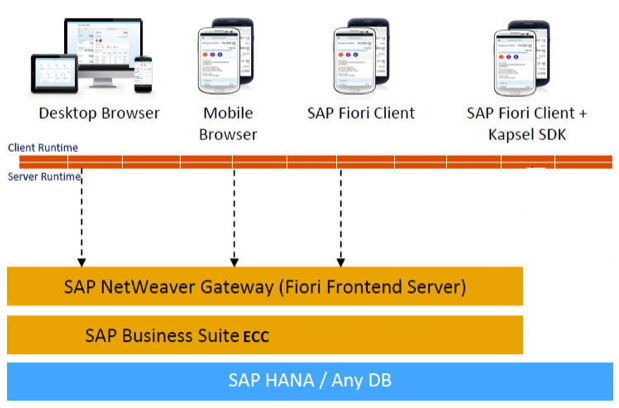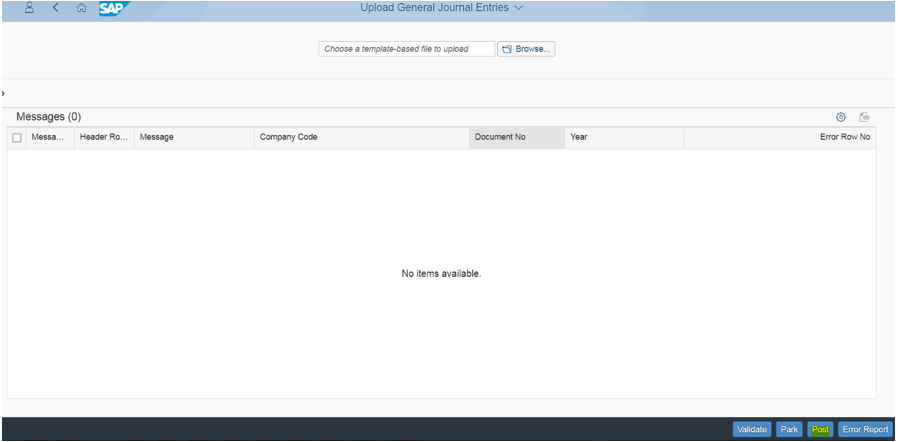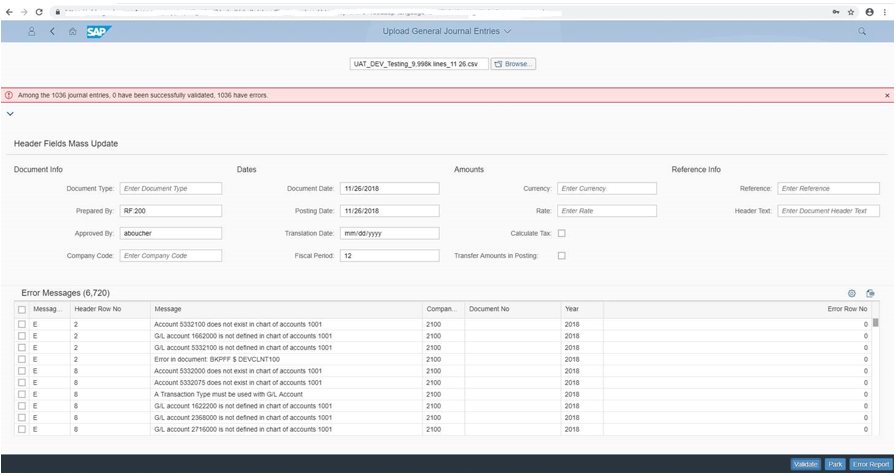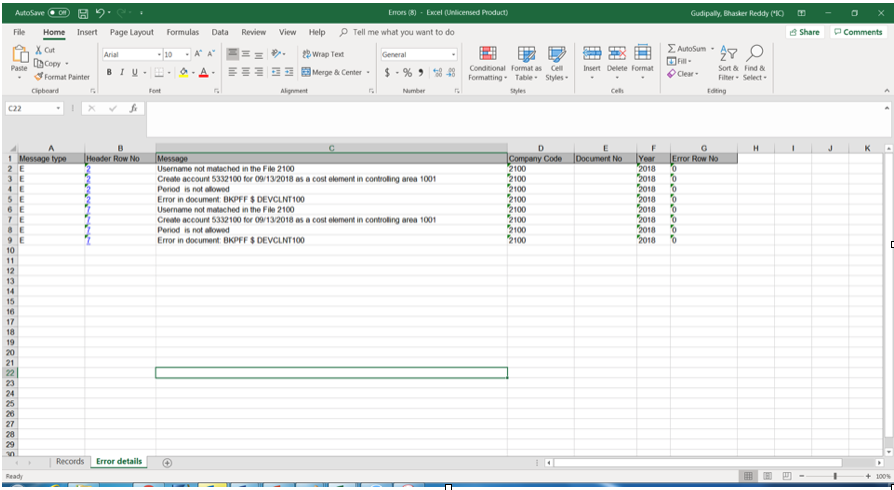Introduction
The purpose of the Journal Entry (JE) posting in Fiori is to take a batch of General Ledger line items, validate them for consistency, and create Financial documents by posting the entries in various accounts which can be used for subsequent processing.
JE Posting is a process that, with a few exceptions, runs "behind the scenes" (without user dialog) and is the heart of Journal Entry. It receives Journal Entry (JE) data (representing financial transactions) from the PRA (Production and Revenue Accounting) modules (Valuation, Revenue Distribution, etc.), and summarizes the data in batches, posting this to the PRA JE line item tables and to SAP FI. JE Posting is the link between the journal entries coming from PRA applications and the FI documents, and JE line item table items that are created.
The JE Posting Module is automatically called by the various PRA application areas. For example, whenever you create a Valuation, Revenue Distribution, Check Write, Check Input, Tax and Royalty, Owner Suspense, or Accounts Receivable document, the JE Posting Process is automatically triggered. However, the standard postings are limited in that they cannot handle a mass upload of the JE records for various business needs, for instance, in a periodic posting of entire leasing documents and costs associated to it into SAP FI. Also, the standard SAP JE backend upload program provides the ability to reject/error out entries corrected online. However, it is a manual and tedious effort. This process can be simplified by using the JE Fiori upload application by mass upload of the rejected records by downloading, correcting and uploading them again. In these situations, what is called for is a JE Fiori upload application that allows end users to validate, park/post the various financial records into SAP FI with ease, thereby offering a simplified user experience.
Benefits
The Journal Entry (JE) excel header and item fields are mapped to the backend JE upload program. They are configured to dynamically handle the underlying structure, which validates and posts (or parks) the JE records from the file.
A Sample Excel file exists for those records that generate errors when the Park / Post button is triggered by the user. This Excel file contains two tabs: one tab contains the actual JE records with errors; the other tab shows the error messages that were raised and their corresponding JE header records, as each error message can be identified by the “Header row no” column. Typically, the standard Journal entry functionality is limited because it only permits the creation of a single financial document. For many organizations, it is necessary to upload multiple (or large numbers of) JE documents in to SAP Financials.
The JE Fiori app can help to save the license costs associated with Third-Party Data Migration companies, and gives the users flexibility to download the error records in a similar format as the uploaded records, make the necessary corrections to the failed records, and upload the downloaded file again.
Another important feature of this Fiori app is when the JE file is generated from a third party system there is the need to overwrite the entire contents of the header file with some predefined values without changing the received file. An example of this scenario is when a different fiscal year is to be used, compared to what is available in the file.
The Fiori app supports both .csv and .xls or .xlsx formats, and user can validate the file before posting (or parking) the JE records into the SAP system. It also generates an email to the approver who is responsible for the records in the file.
Another great feature of this Fiori JE app is when (for any reason) the position of the fields in the file is changed. This would not matter to the accuracy of the file upload. Also, to add any new fields to the file, tis simply entails adding the field to the config mapping table, and the underlying code which is written dynamically. This is handled without changing a single line of code.
Prerequisites
The SAP NW GW 740 , ECC 6.0 - FI GL , GW and OData with any underlying database
Architecture
Details
JE file template:
The JE excel header and item fields are mapped to the backend JE upload program is configured to handle dynamically to the underlying structures to validate and park / post the JE records from the file.
The JE Fiori app layout:
To facilitate any modifications that should apply to all documents, the upload report should provide the user the ability to make mass changes to any of the document header fields. Additionally, it is anticipated that users will frequently need to change the posting date or period. The header fields section can be collapsible.
The buttons Validate, Park, Post and Error Report are used as below described
Validate : The JE records in the file are validated prior to Parked or Posted in to the system
Park: The JE records are parked in the system and will send an email to the approver to login to SAP to check the accounting documents which are parked and approve it to post into the system
Post: The JE records are directly posted into the system for those which are not Parked previously, which means only Validated but not parked
Error Report: Once it is selected after the Park / Post button is selected the records are errored out are downloaded in the same original JE file format to the user desktop , so that users can correct the downloaded file and post the same file without working on the original file received
Below is the example error message screen when JE file uploaded and “Validate” button used
Error records in the same format gets download to the user desktop when “Error Report” is selected after the “Park / Post” button is selected .
Sample excel file for those records errored out when the Park / Post button used by the user, the excel file contains 2 tabs one contains actual JE records which are errored out and the other tab where the error messages raised by the system for the corresponding JE header records as each error message is easily identifiable by the column “Header row no”.
Error details tab:
Key design points:
The Fiori JE upload layout is developed in SAP UI5 by using the OData developed in ECC.
The OData is designed in such a way that the file (.CSV, .XLS, .XLSX) content of the JE header and line item records are read and will go through the validations per the business needs.
The wrapper FM is designed and developed to map the JE file header and line items records to the underlying posting program by utilizing the config table. The key is that the order of the fields in the JE file need not to be predefined. Also, the fields can be in any columns in the file.
It is very easy to extend the file template to add any new fields or to delete the existing fields simply by changing the mapping in place in the config table. The underlying wrapper program will handle these changes without making a single line of a code change.
To post the JE records in to SAP FI GL is handled through the BAPI_ACC_DOCUMENT_POST.