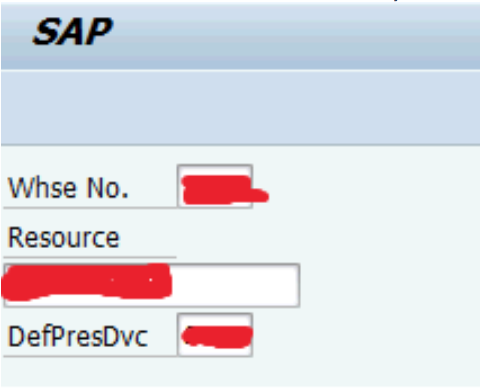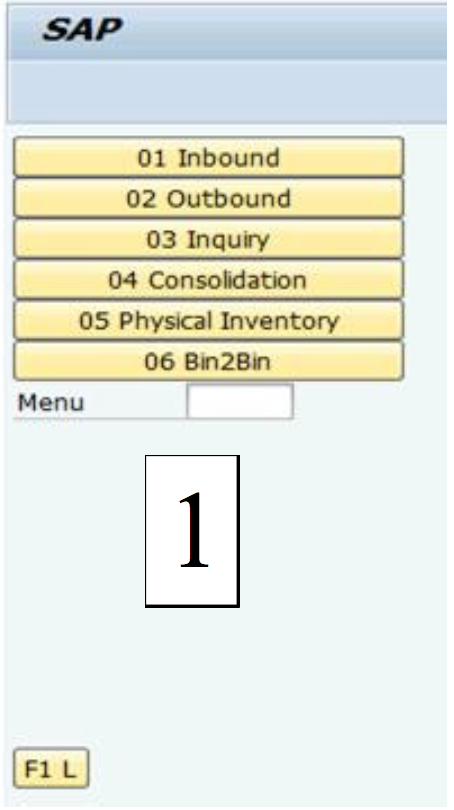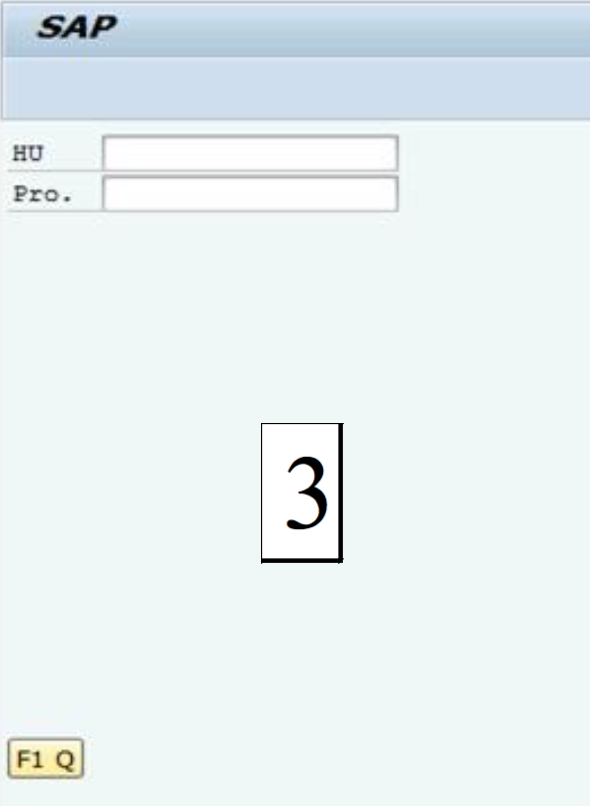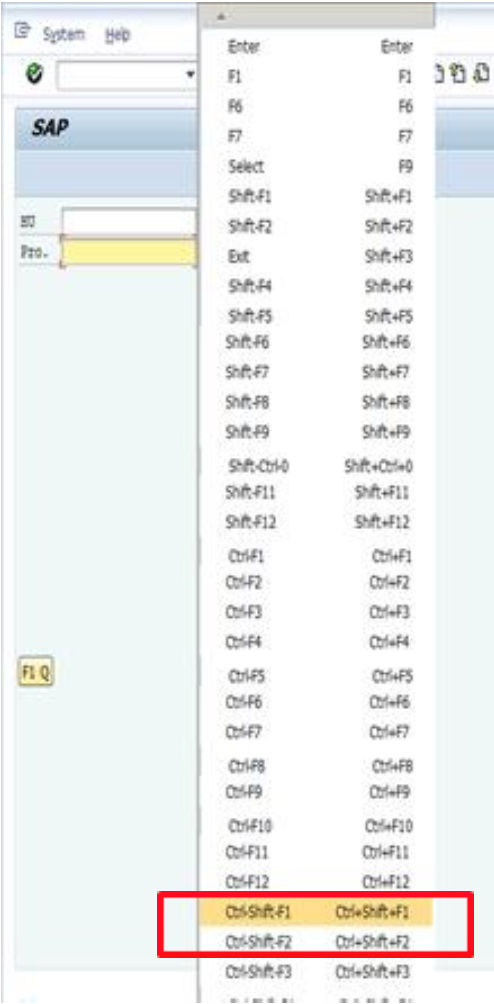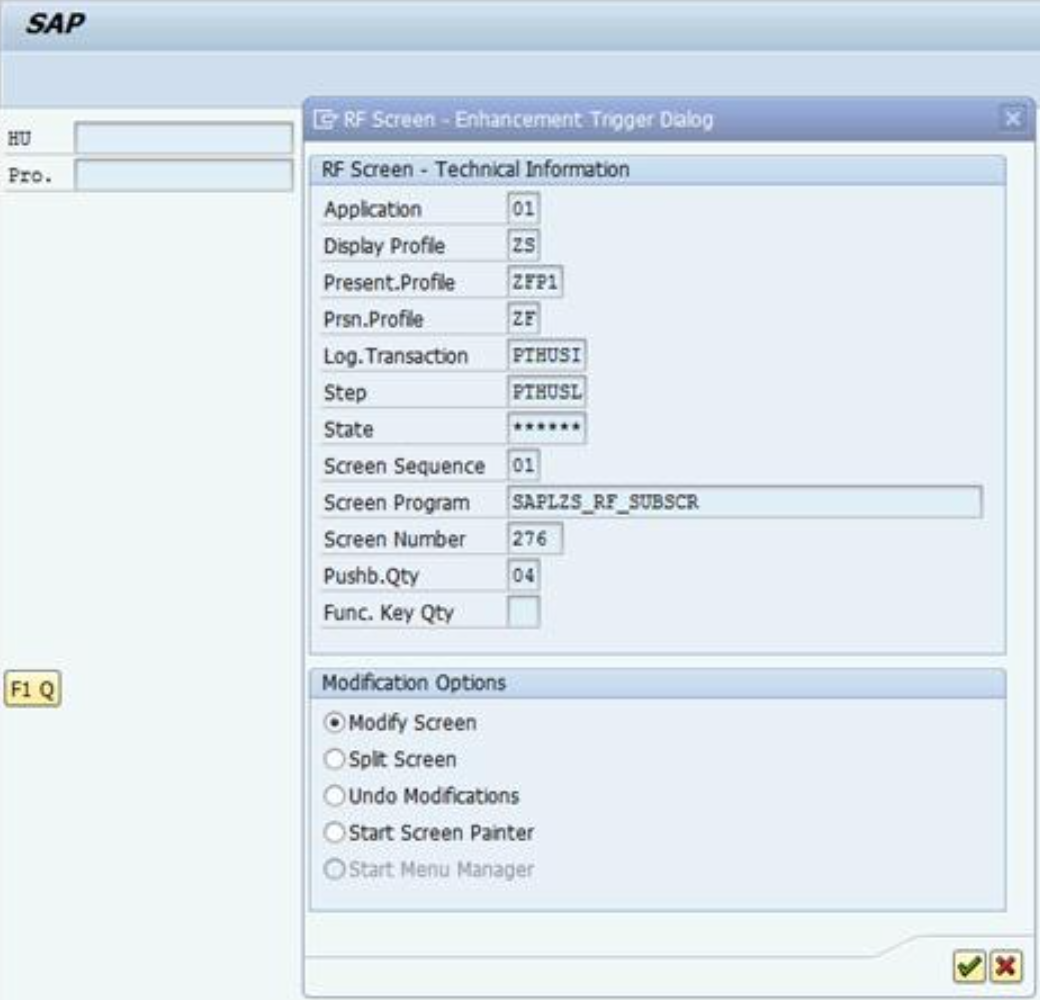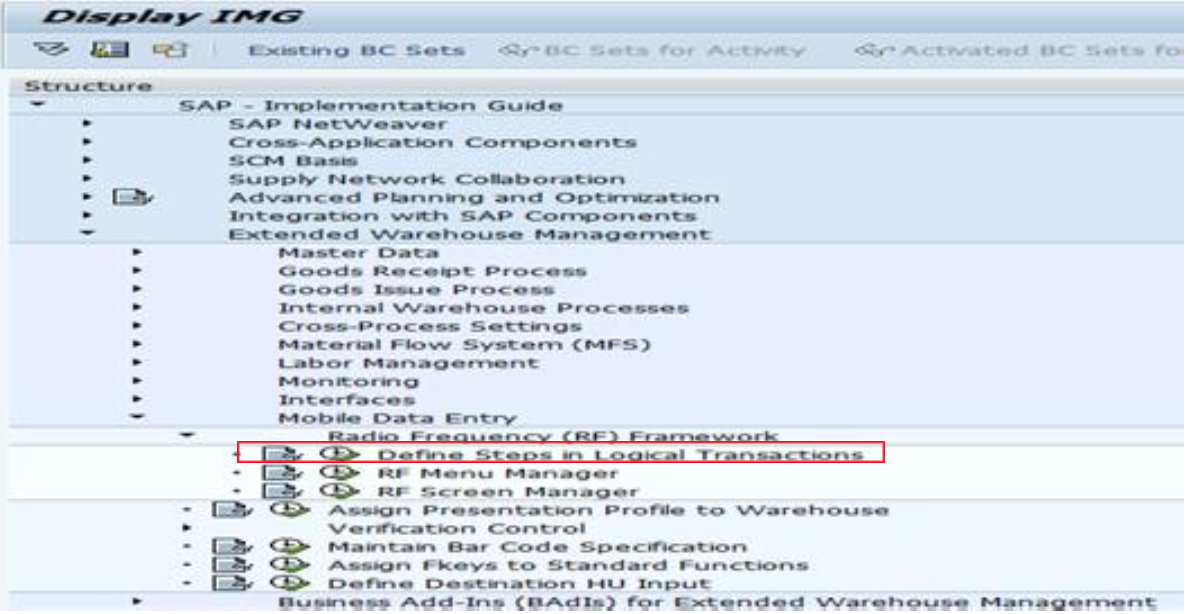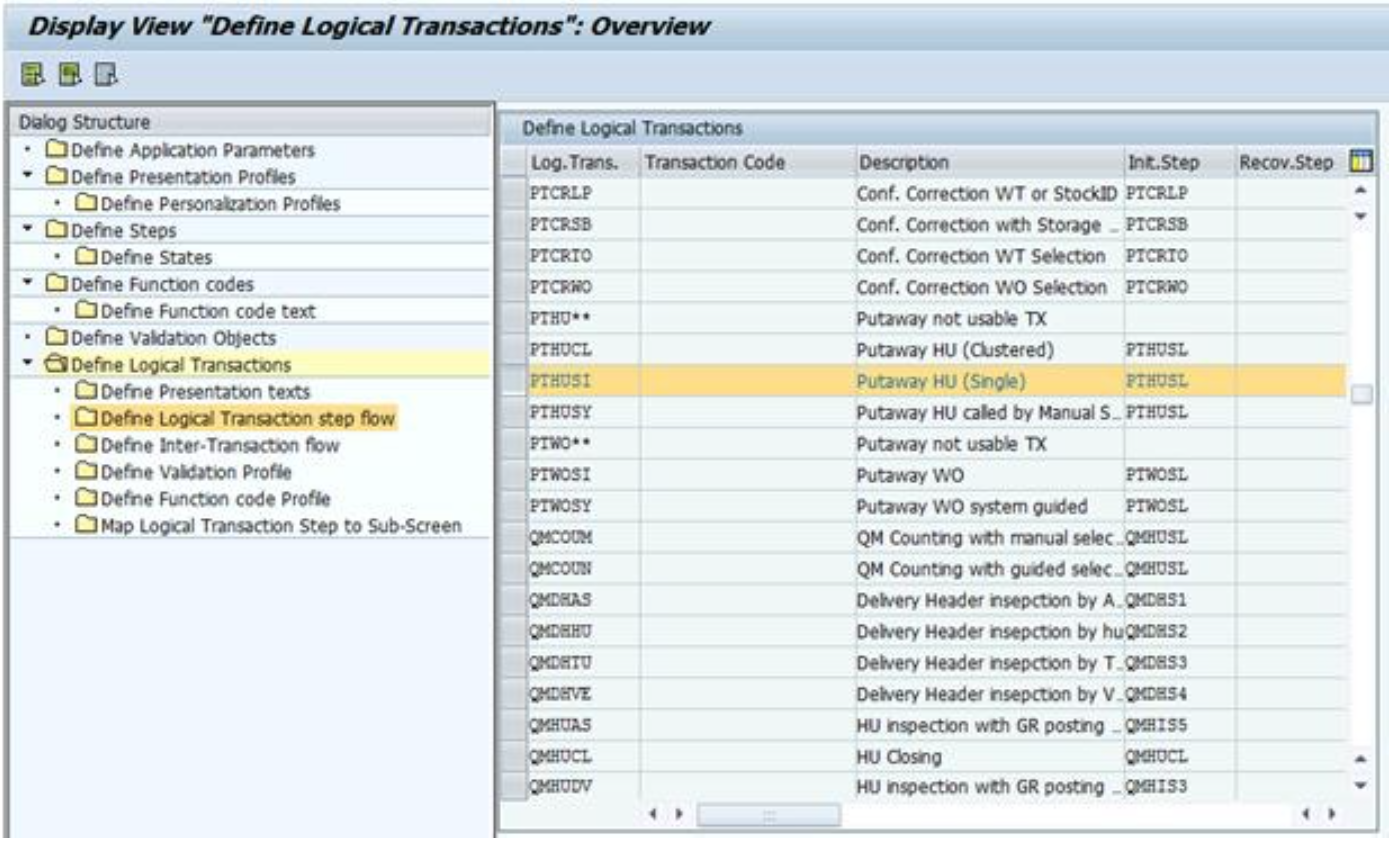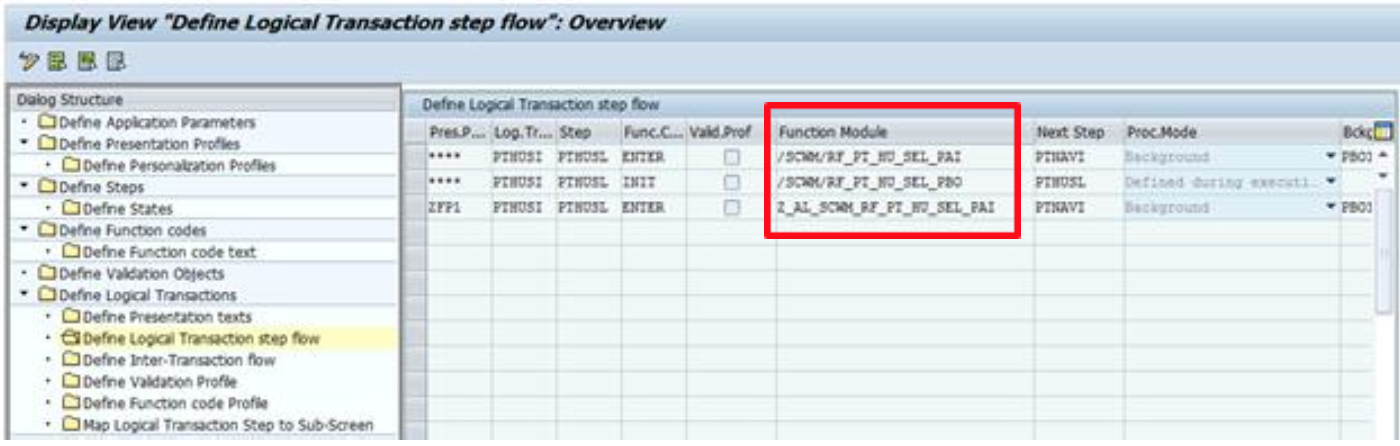There are few points that we need to remember before we start the trouble shooting with RF programming related Objects:
1. Any transaction in RF is a logical transaction which is a sequence of one or more logical steps. The logical transaction can be called from RF Menu or RF logon step. A logical transaction can also be called from another transaction using the method /SCWM/CL_RF_BLL_SRVC=>START_LTRANS.
2. Any logical transaction consists of at least one step. If possible steps defined for other logical transactions can be re-used. Steps could be executed in the background or in the fore ground. Each foreground step has a corresponding physical screen. Steps in the background can be combined.
Now let’s go to Steps that we are going to use to find the PBO/PAI processing logic Function Module:
I. Go to transaction code /N/SCWM/RFUI (transaction code RF simulator, this behaves exactly same like external RF hard ware device). Please refer to below snapshot:-
II. Now Press enter and it takes to screen 1 where Inbound is selected and it takes to screen 2 where “Putaway by HU is selected”
It takes to screen 3. Please refer to below snapshot for the screen 1,2 and 3.
On screen 3:
III. To find the logical transaction or logical step or any other RF screen related info of a given RF screen, press CTRL+SHIFT+F1 on keyboard. (If you are using SAP remotely, then mouse right click on the RF screen and select CTRL+SHIFT+F1). Please refer to below snapshot for further clarification
IV. The above screen shows the logical transaction is PTHUSI and step is PTHUSL. Now let’s find how to get the associated FM of the processing logic for this screen.
Go to transaction code SPRO Press F5
It takes to below screen. In this select the logical transaction PTHUSI which we got from above screen and click on “Define Logical transaction step flow”.
It takes to below screen where we can find the FM’s associated with screen for every action on the screen. We can set break points in these FM to trouble shoot the issues.
/SCWM/CL_RF_BLL_SRVC is the utility class which is used inside these FM’s for controlling the screen attributes or events. This class contains all the methods useful for RF frame work and RF runtime.