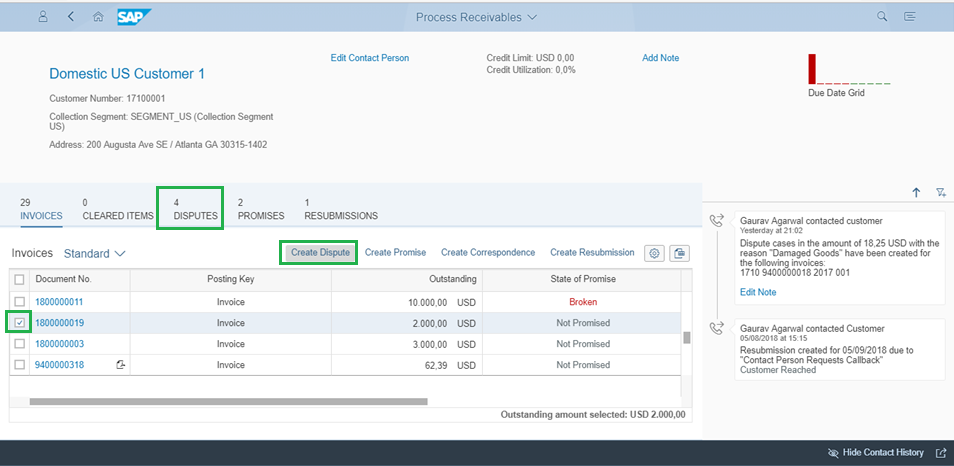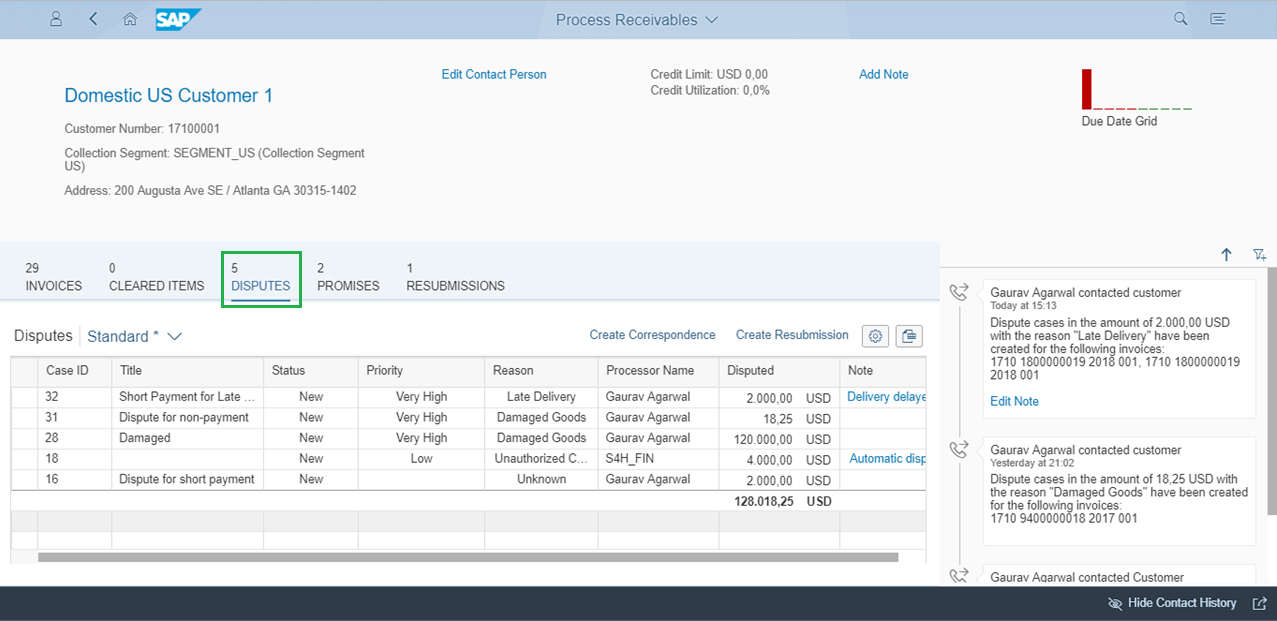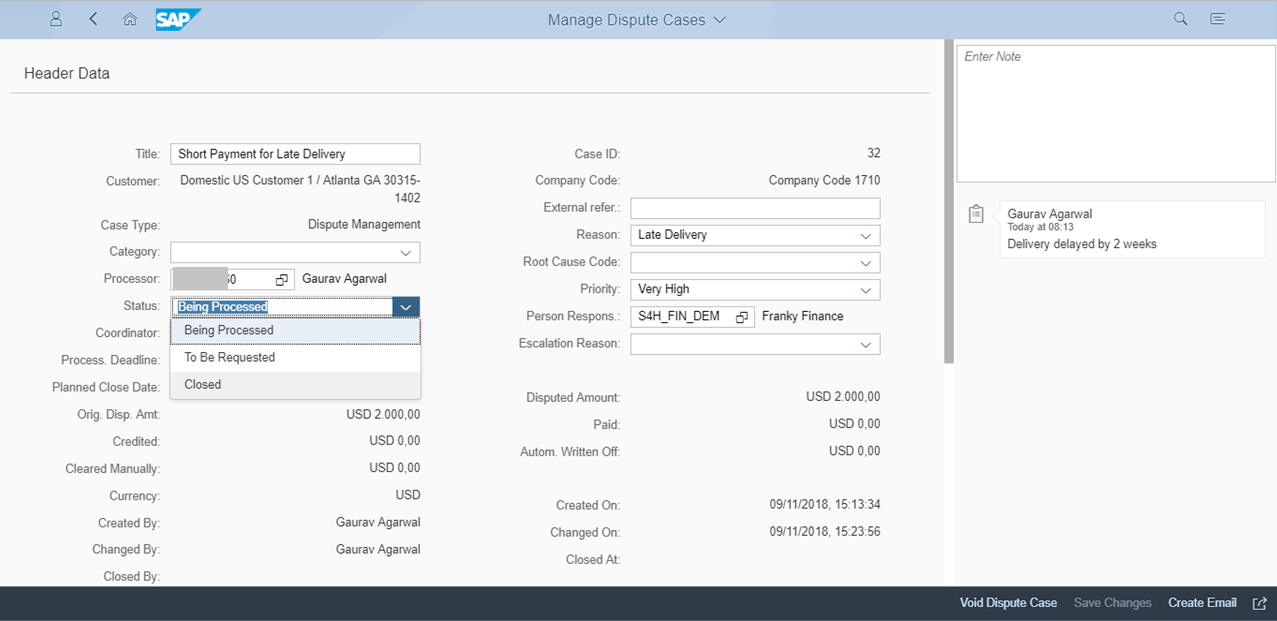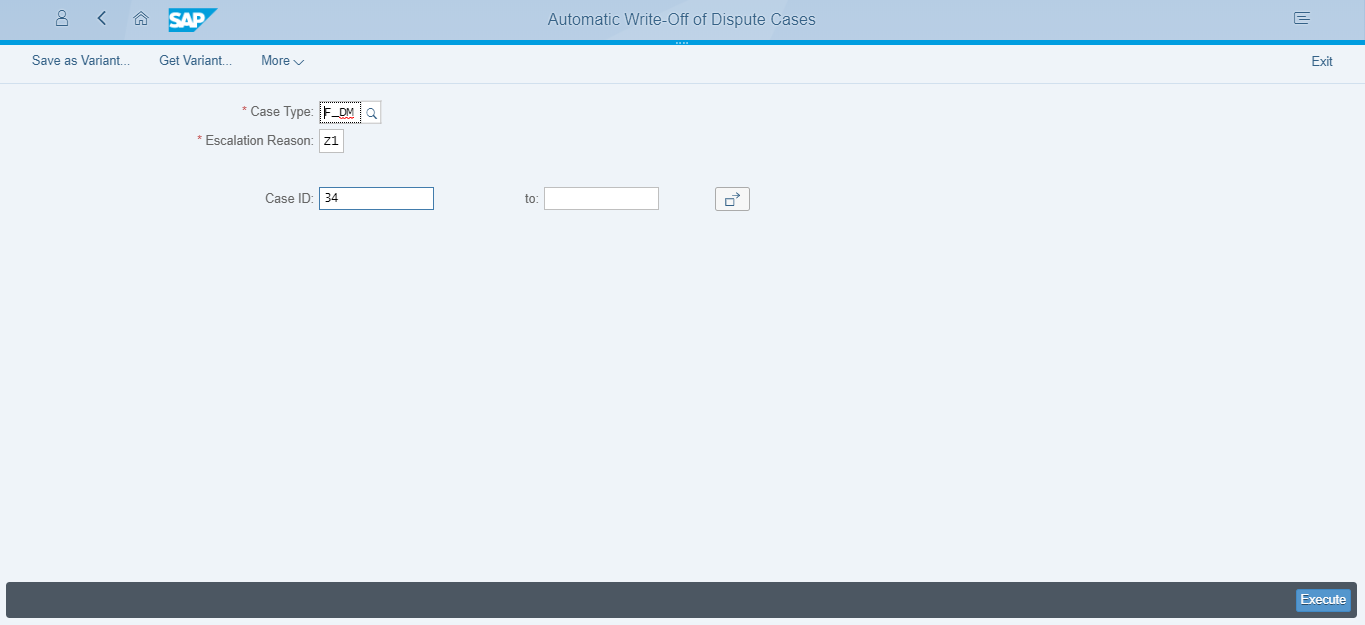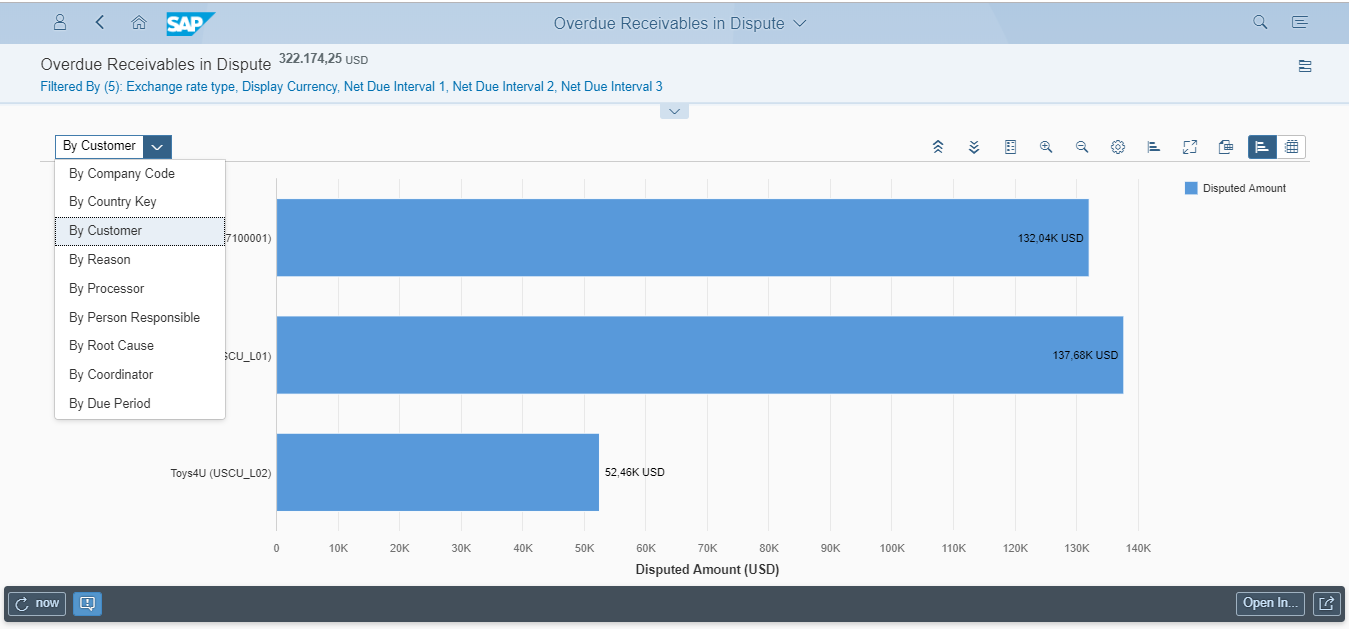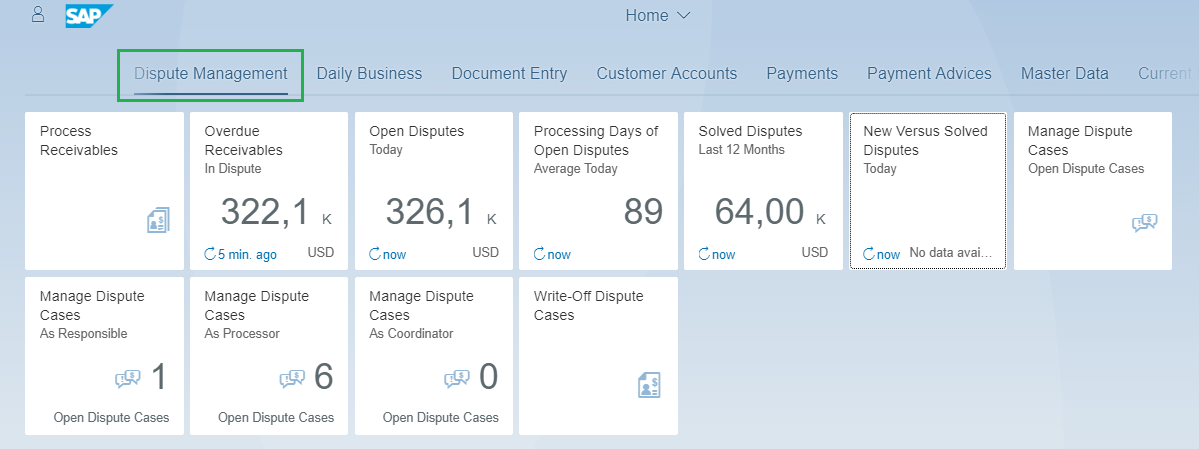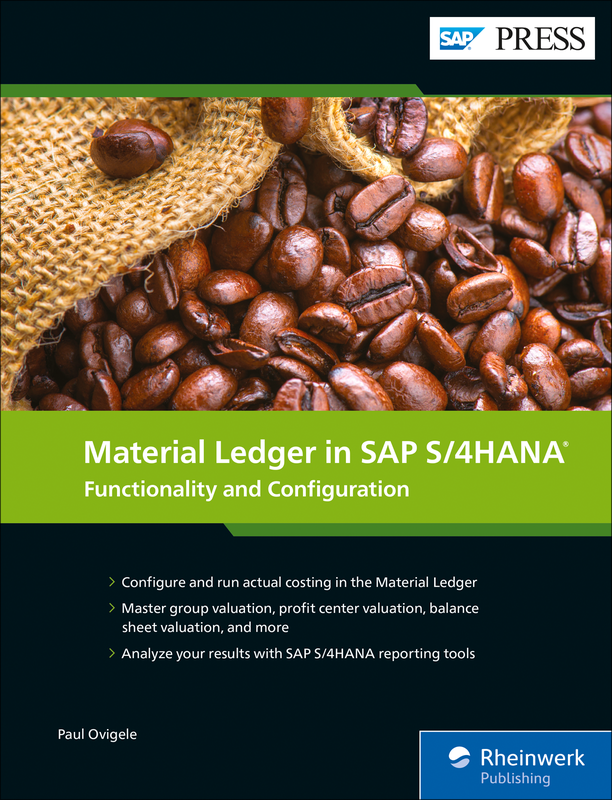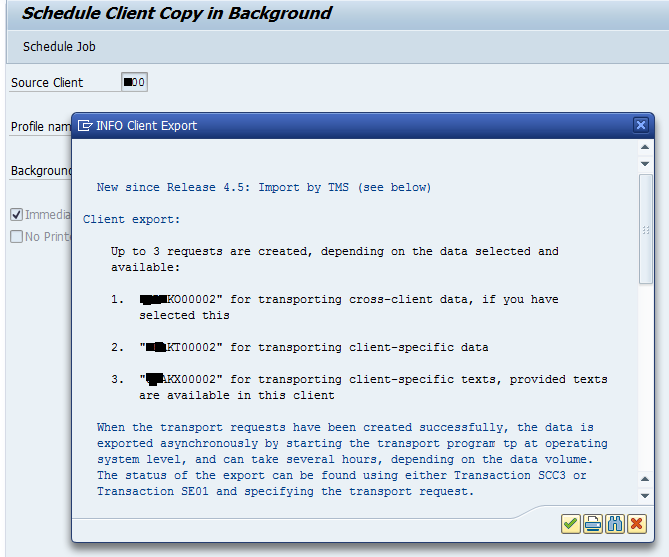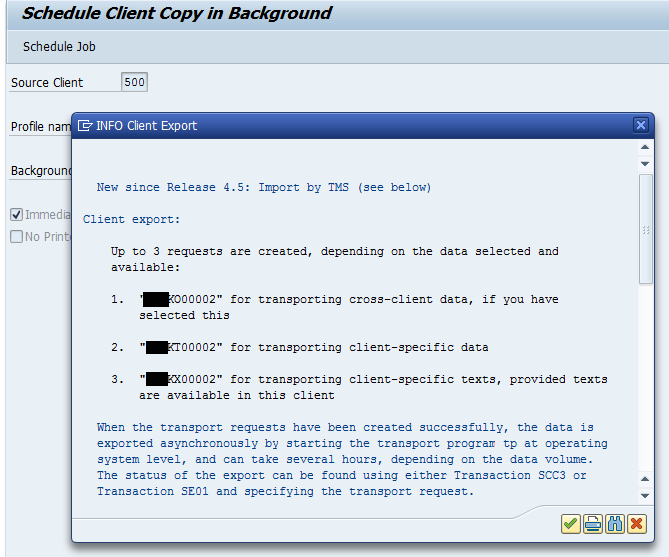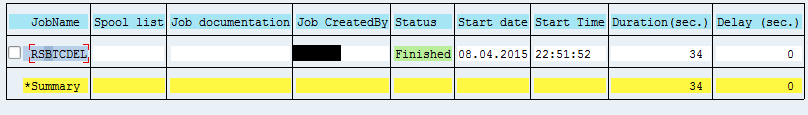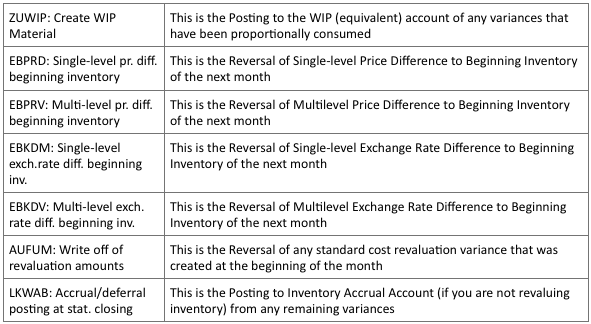Q&A questions answered by ERPfixers expert Fixers Rogerio Faleiros & Paul Ovigele.
Q: So any MB type transaction where a BDC is used will need to be reworked then correct?
A: Yes, any transactions that began with MB… (e.g. MB1C, MB1A, etc.) are now replaced with MIGO, and therefore any BDC sessions would need to be updated accordingly. It is better to transfer this transaction to a BADI or BAPI
Q: Can we use material ledger with different fiscal year variant than core ledger (FI) ?
A: There is no concept of a Fiscal year variant in Material Ledger itself. Fiscal year variants are based on Ledgers in the Universal Journal. If you use Multi-valuation Ledger, then your Fiscal Year variant of the leading ledger will be the same in all Valuations of material ledger. If you use Single Valuation Ledger, then you should be able to have different Fiscal Year variants for the different ledgers (which represent separate valuation views in the Material ledger).
Q: Another question is do we need to close actual costing before we start posting in new period?
A: No. In both S/4 HANA and ECC, you will normally be closing actual costing after the new period has been opened. One of the reasons for this is that the Actual Costing “Post Closing” step reversed the inventory postings with a posting date of the beginning of the new period, therefore this new period needs to be open.
Q: Does ML in S/4 HANA allow negative inventory?
A: ML in S/4 HANA allows negative inventory, however, this needs to be specified in the Material Master and MM Period opening program.
Q: Is it easier to change Material Type or Valuation Classes than in ECC6?
A: As far as I know, there is no difference with the process of changing Material Type or Valuation classes, as with in ECC 6.0.
Q: The same question about actual material ledger activated and Transfer Price, any point for attention?
A: The configuration for activating Material Ledger is the same as in ECC. One difference is that you need to specify the FI currency types that you want to use in ML. this is because FI now has eight extra currency types, while ML has only three. Transfer Pricing has been much more streamlined with S/4 HANA and you now have the option of having a separate ledger for each valuation view.
Q: Can you explain the differences from ECC to 1709 for how to setup LIFO or other balance sheet valuations? Any thoughts on how to automate LIFO calculations?
A: To calculate LIFO you will need to define an accounting principle and assign LIFO method to it, and this assinged to material ledger.
Q: Everything was shown using the classic GUI. Are there Fiori apps to process material ledger yet?
A: There are a few Fiori apps such as “Material Inventory Values” which can be used to view the data in the ML tables, however, there isn’t a Fiori App to process Material Ledger as of yet.
Q: Are the MBEW EBEW tables going to be maintained as "views" in S/4Hana, or are they deleted?
A: Yes, the MBEW, EBEW, etc. tables will be maintained as compatibility views so that they can still be read with custom programs.
Q: Similar question, are the old ML tables MLHD, MLIT CKMLPP maintained as "views so that old programs & reports still work in S/4Hana?
A: Yes, these old ML tables are also maintained as compatibility views in S/4 HANA.
Q: Do we have to do new ML config before we execute the Migration steps?
A: yes, you at least need to reconfigure the currency type, if you used 0000. Also there is a new account modification PRL which is to be set up as the offset account key that is used for cost center credit posting (GBB-AUI).
Q: Is it mandatory to activate ML if I don't have it in my company?
Yes, it is mandatory to activate ML when you move to S/4 HANA even if you did not have it in ECC. Remember however, that Material Ledger is replacing the tables that were used in ECC for Inventory Valuation, therefore there probably is already relevant data in your current system for Material Ledger, even if you do not have it activated. Material Ledger is now the new subledger for inventory valuation but you do not have to activate Actual Costing, if it is not needed.
Q: What is the impact of activating ML in ECC before moving to S/4 if you don't have ML activated for materials?
A: If you want to activate ML in ECC before moving to S/4, you will need to perform a conversion of Inventory Valuation and Purchase Order history tables to Material Ledger tables. Note that, this this will need to be done anyway when you eventually move to S/4 HANA. The difference is that converting before hand gives the business some time to get used to material Ledger functionality, fosters user adoption, and provides historical information that can be accessed when you move to S/4 HANA. Note that if you Activate Actual Costing in ECC, the Actual Costing Run (CKMLCP) will be revamped when you move to S/4 HANA.
Q: What are steps we need to do before migrating ML from ECC to S4 Hana?
A: ML is now part of the conversion steps for S/4 HANA, so the ML activation will be included in the migration process. What is more important is that you understand how you can leverage Material Ledger functionality, and plan and design your S/4 HANA migration accordingly. You can take advantage of the Multi-valuation or Single valuation ledger approach; Company Code transfer pricing; Profit Center Transfer Pricing; Alternative Valuation Run to cumulate prices over several periods; Revaluing Inventory according to FIFO, LIFO, or NRV prices; and much more. Once you come up with the functionalities that will be beneficial to your business, you can then set up the system accordingly.
Q: Do we have view to old tables?
A: You can view the old Inventory and ML tables because the custom programs which accessed these tables will be able to access the compatibility views of these tables so that there is no disruption. However, you will not be able to write new data to these old tables.
Q: We use FIFO calculation and are there any steps we need to take care during Migration?
A: No it is the same process as a company that does not use FIFO.
Q: We are moving to Hana Enterprise Cloud first just o get to more current platform than our old ECC6. will upgrade of material ledger come along with that, or not until we do the upgrade to S/4 Hana which will follow this system upgrade?
A: The new functionality of Material Ledger is only available with S/4 HANA. Even if you have HEC, this will only enable faster processing and reporting in the current ECC system but not add any extra functionality.
Q: Hi - Does the COGS split happen for the COGS variances also since ML has the variances data for this?
A: As of now, the COGS split (or Cost Component Split for Cost of Sales) does not happen with COGS variances. Instead, the Variance Categories (Input Price, Input Quantity, Resource Usage, etc.) can now be mapped to separate accounts in the Universal Journal.
Q: Will there be new functionality on non-distributed items?
A: Due to the revamped processing logic in Material Ledger on S/4 HANA, the “Not Distributed” items have been seriously reduced.
Q: Can we have material ledger activate for variant material (variant configuration active)?
A: Yes, you can have Material Ledger active along with Variant Configuration, in both ECC and S/4 HANA.
Q: We are currently on SAP ECC 6.0 on HANA with material ledger active. Will we have any disruption if we migrate to S/4?
A: No, there should not be any problem with migrating to ML on S/4 when you are already on the HANA database. You may not see much of a difference with the processing speed, since you already have the fast database, but you will go through the S/4 migration as normal and be able to leverage the new functionalities.
Q: We are on SAP ECC 6.0 on HANA with Material Ledger and Split Valuation active. Any anything we need to worry?
A: There should be no negative impact of having Material ledger and Split valuation when you move to S/4 HANA.
Q: Does ML or Actual costing support LIFO calc?
A: Yes, this is based on accounting principle.
Q: Does ML have capability to have LIFO valuation in parallel with FIFO valuation?
A: You have the option to have one material ledger run (e.g. CKMLCP) as FIFO and a second one using alternative valuation run (e.g. CKMLCPAVR) as LIFO.
Q: In ECC, the customer is able to choose whether the revolution will be done inside or outside ML. Is that option available in ML S/4 HANA?
A: If you use Actual Costing with S/4 HANA, you will need to run the Actual Costing program every month in ML. You can choose whether you want to revalue inventory with the actual cost or not. If however, you do not want to revalue inventory within ML (but say, in another system) then this will need to be a separate customized process.
Q: In ECC, the customer is able to use one single PRD Account. 3 or 4 slides before the end of the presentation, there is a slide with some hints about variances accounts and I am wondering whether in S/4 HANA we would be able to configure more than one single PRD Account. Is that possible? For instance: Price Variance, Freight Variance, etc...
A: At the moment, there is still no distinction between the cost components of a Price Variance Account. The COGS accounts can be split into different accounts by Cost Components, but this logic does not yet apply to inventory variance accounts. The slide being referred to is about the combining of single and multilevel price and exchange rate variances, and thereby not needing account keys PRV and KDV.
Q: I am presuming there is a package of transactions for conversion from ECC to S/4 HANA. Is that correct? Any information about it?
A: Yes , with the S/4 HANA migration there is a specific cockpit for Material ledger. This can be found in SAP Notes 2694618 and 2352383